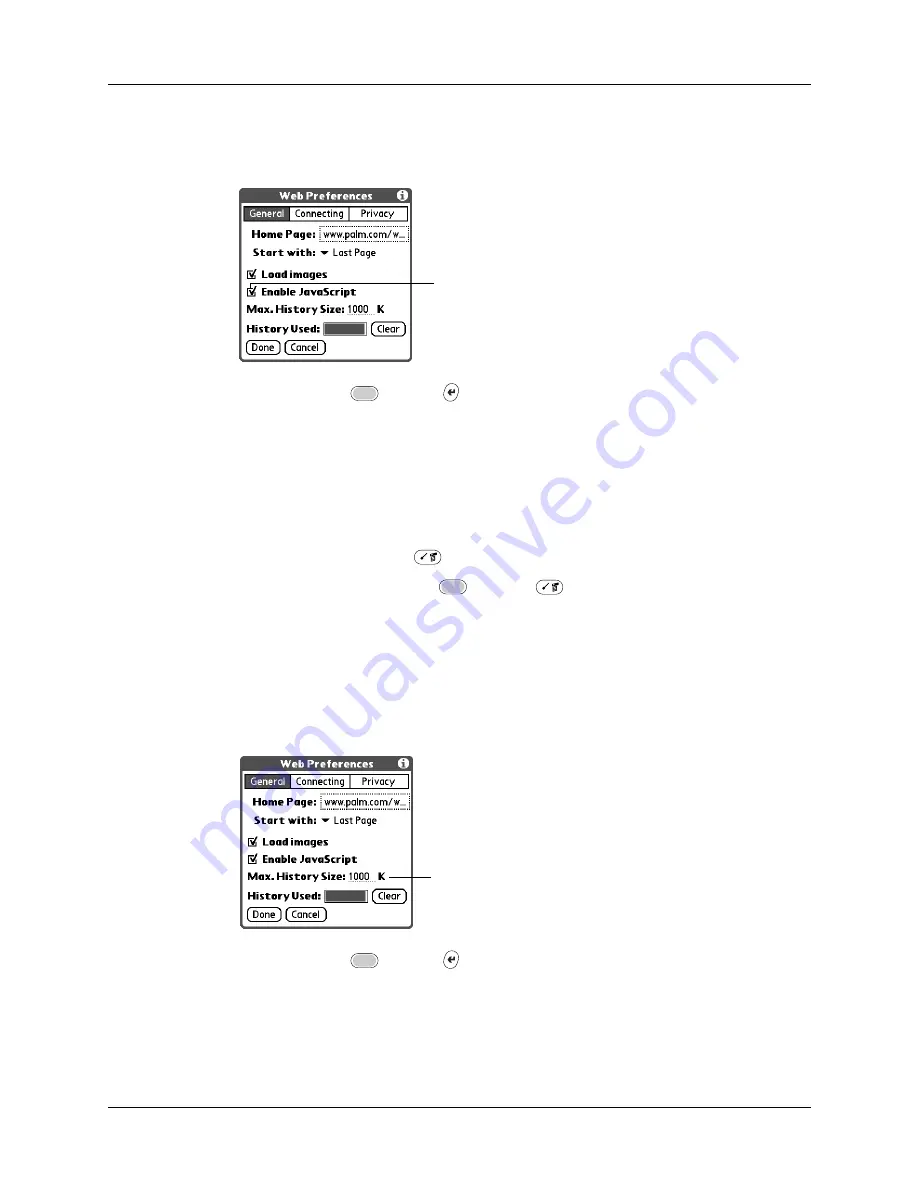
Using Web Preferences
289
2.
Select or deselect the Enable JavaScript check box.
When the box is checked, JavaScript is enabled.
3.
Press Function
+ Enter
,
or tap Done.
Changing the size of the History list cache memory
Storing pages in the History List enables you to retrieve pages quickly without
downloading. Because memory on your handheld is often limited, you can adjust
the size of your History list cache memory to match you needs.
To change the size of the History list:
1.
Press Command Stroke
+ R.
Alternately, press Function
+ Menu
, and select Preferences on the
Option menu.
2.
In the Max. History Size field, enter a new maximum size, in kilobytes.
NOTE
Remember that you have a limited amount of memory. Choose a
History list size that lets you store at least a few pages but still leaves room on
your handheld for other data and applications.
3.
Press Function
+ Enter
,
or tap Done.
Clearing the History list cache memory
You can view the amount of History List memory used from the History Used bar.
You can manually clear your History list memory to make sure you are getting
current pages downloaded or to free up memory.
Tap here
Enter history size
Summary of Contents for Tungsten Tungsten C
Page 1: ...Handbook for the Palm Tungsten C Handhelds...
Page 12: ...Contents xii...
Page 14: ...About This Book 2...
Page 18: ...Chapter 1 Welcome 6...
Page 84: ...Chapter 4 Working with Applications 72...
Page 94: ...Chapter 5 Using Address Book 82...
Page 98: ...Chapter 6 Using Calculator 86...
Page 102: ...Chapter 7 Using Card Info 90...
Page 118: ...Chapter 8 Using Date Book 106...
Page 130: ...Chapter 10 Using Memo Pad 118...
Page 284: ...Chapter 14 Using Palm VersaMail Personal E mail Software 272...
Page 336: ...Chapter 17 Performing HotSync Operations 324...
Page 402: ...Appendix A Maintaining Your Handheld 390...
Page 420: ...Appendix B Frequently Asked Questions 408...
Page 422: ...Appendix C Wi Fi Frequencies 410...
Page 428: ...Product Regulatory and Safety Information 416...






























