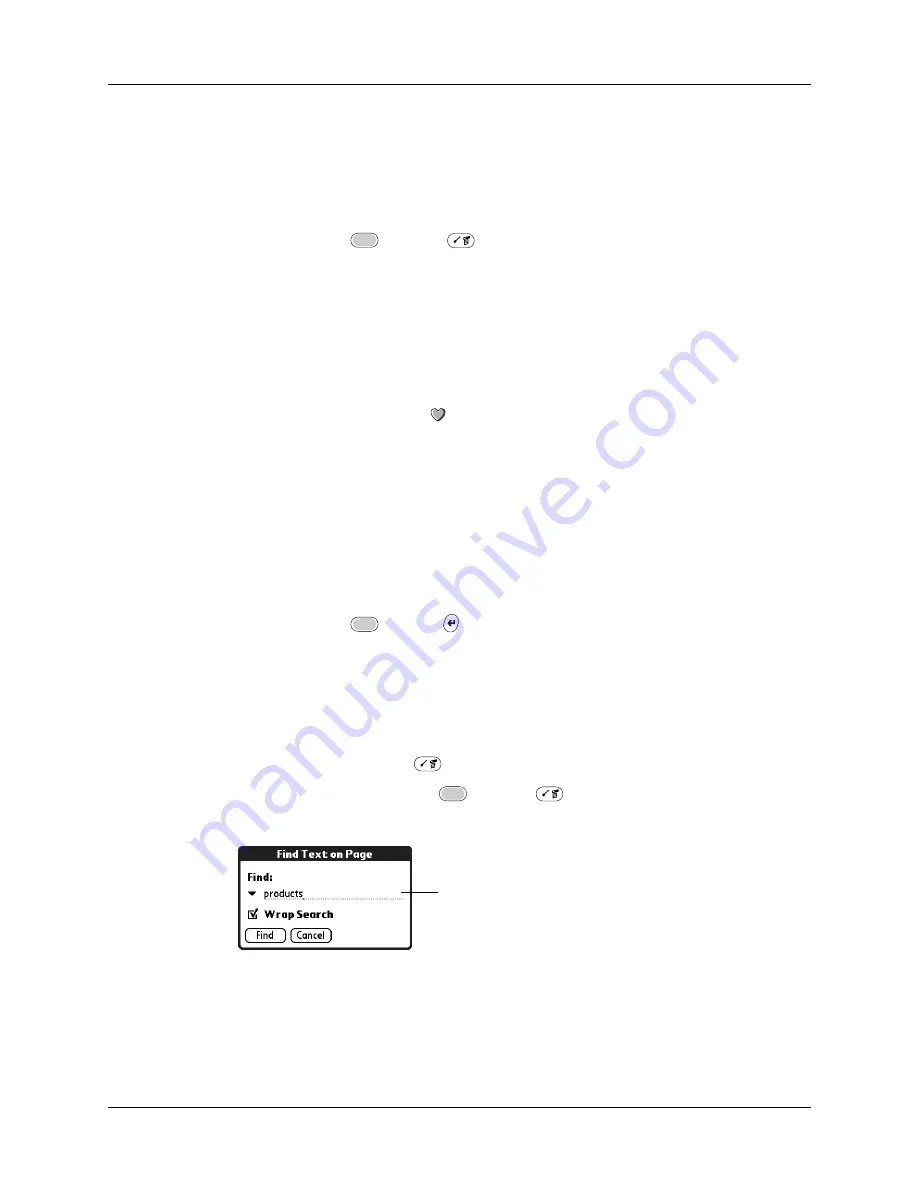
Saving pages
285
Copying text from a page to another application
To copy the text of a web page into another application, use Copy Page. Copy Page
doesn’t copy images, only text.
To copy text from a page:
1.
Press Function
+ Menu
.
2.
Tap Edit, and then select Copy Page.
You can then paste the copied page into another application, such as Memo Pad.
Deleting a saved page
To delete a saved page:
1.
Tap the Web Content icon
.
2.
Tap Saved Pages.
3.
Tap the name of the saved page you want to delete.
4.
Tap Edit.
5.
Tap Delete.
A confirmation dialog box appears.
6.
Tap Delete.
7.
Press Function
+ Enter
,
or tap Done.
Searching for text on a page
You can search for text on a web page.
To search for text on a web page:
1.
Press Command Stroke
+ F.
Alternately, press Function
+ Menu
, and select Find on page on the
Page menu.
Enter text
Summary of Contents for Tungsten Tungsten C
Page 1: ...Handbook for the Palm Tungsten C Handhelds...
Page 12: ...Contents xii...
Page 14: ...About This Book 2...
Page 18: ...Chapter 1 Welcome 6...
Page 84: ...Chapter 4 Working with Applications 72...
Page 94: ...Chapter 5 Using Address Book 82...
Page 98: ...Chapter 6 Using Calculator 86...
Page 102: ...Chapter 7 Using Card Info 90...
Page 118: ...Chapter 8 Using Date Book 106...
Page 130: ...Chapter 10 Using Memo Pad 118...
Page 284: ...Chapter 14 Using Palm VersaMail Personal E mail Software 272...
Page 336: ...Chapter 17 Performing HotSync Operations 324...
Page 402: ...Appendix A Maintaining Your Handheld 390...
Page 420: ...Appendix B Frequently Asked Questions 408...
Page 422: ...Appendix C Wi Fi Frequencies 410...
Page 428: ...Product Regulatory and Safety Information 416...






























