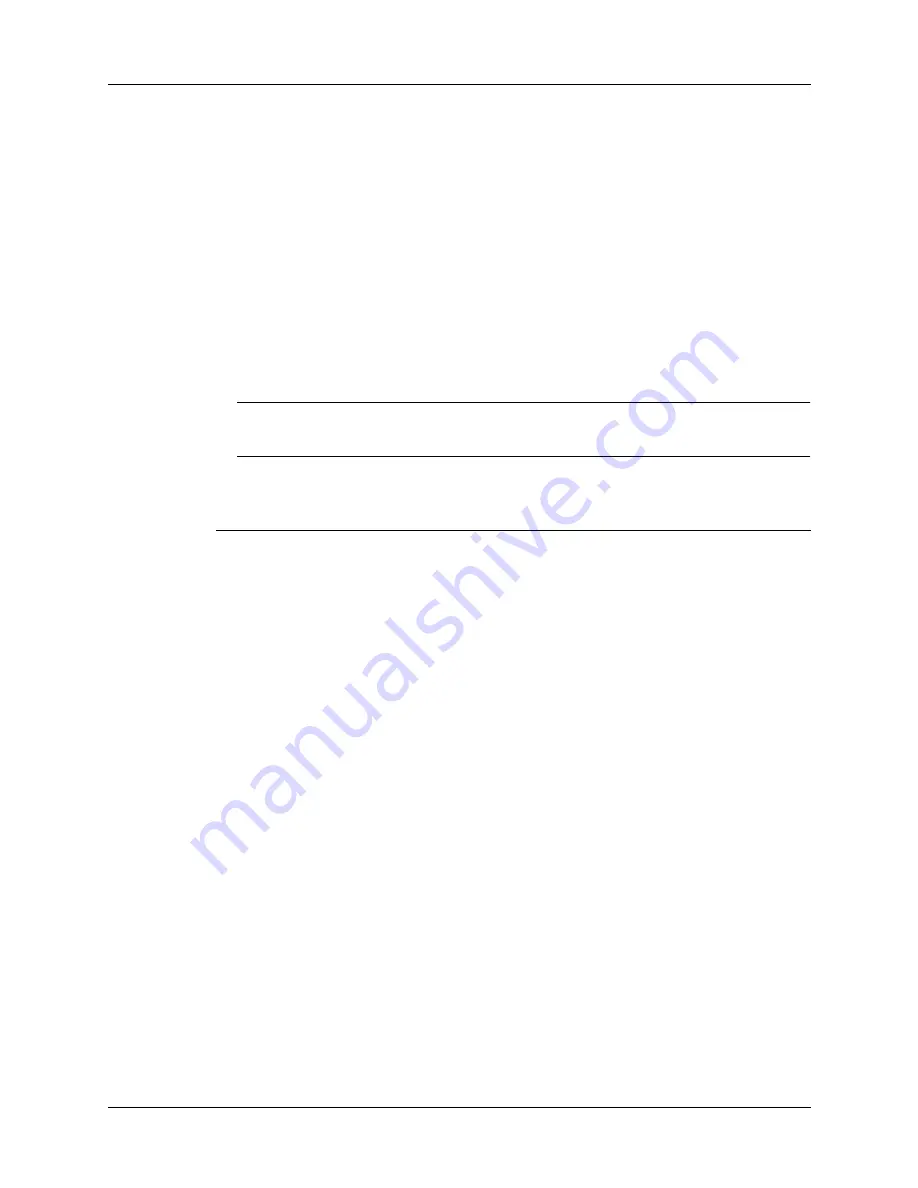
Chapter 14
Using Palm™ VersaMail™ Personal E-mail Software
228
4.
Click the Mail Client pick list and select the desktop e-mail application you will
use to synchronize the selected account with your handheld. For each
application, additional setup information is displayed in the Setup Notes box.
See the following table for additional setup information for each client.
TIP
If your e-mail application is compatible with Extended MAPI, try Microsoft
Exchange 5.0 or later as a choice for the Mail Client option. If your e-mail
application is compatible with Simple MAPI (SMAPI), try Microsoft Outlook
Express as a choice for the Mail Client option. Although Netscape uses SMAPI,
Netscape is not supported.
(Optional) If prompted, enter profile and password information for the client
you selected.
IMPORTANT
You must select the synchronize check box and select a mail client in
order to synchronize the account between your desktop and your handheld.
Mail Client
Action
Microsoft
Exchange 5.0 or
later
Select a MAPI profile to access the mail server. The conduit
displays any existing MAPI profiles in the list. Enter your
password for Exchange.
Microsoft
Outlook 97 or
later
Select the MAPI profile to access the mail server. The conduit
checks for any existing MAPI profiles and displays them in the list.
Enter your password for Outlook. See
later in this chapter for the changes you need to make in
Outlook.
Microsoft
Outlook Express
5.5 or later
If you select Microsoft Outlook Express, enter the password for
your e-mail account. See
“Configuring Microsoft Outlook
later in this chapter for details.
Lotus Notes
Enter your Lotus Notes ID and password. Click Browse if you need
to locate your Notes ID.
If you want to synchronize to a local mail file instead of a server
mail file, select the Synchronize to local (replicated) mail file check
box. You must do all of the following in order to synchronize to a
local mail file:
■
Replicate the server mail file to the desktop.
■
Make sure the replicated mail file is in the Notes data directory.
■
If you have performed a custom Notes installation and have
replicated the server mail file to another directory on your
desktop, make sure that it is the path found in the notes.ini file.
Eudora 5.0 or
later
See
later in this chapter for more
information about the settings to make in Eudora.
Summary of Contents for Tungsten Tungsten C
Page 1: ...Handbook for the Palm Tungsten C Handhelds...
Page 12: ...Contents xii...
Page 14: ...About This Book 2...
Page 18: ...Chapter 1 Welcome 6...
Page 84: ...Chapter 4 Working with Applications 72...
Page 94: ...Chapter 5 Using Address Book 82...
Page 98: ...Chapter 6 Using Calculator 86...
Page 102: ...Chapter 7 Using Card Info 90...
Page 118: ...Chapter 8 Using Date Book 106...
Page 130: ...Chapter 10 Using Memo Pad 118...
Page 284: ...Chapter 14 Using Palm VersaMail Personal E mail Software 272...
Page 336: ...Chapter 17 Performing HotSync Operations 324...
Page 402: ...Appendix A Maintaining Your Handheld 390...
Page 420: ...Appendix B Frequently Asked Questions 408...
Page 422: ...Appendix C Wi Fi Frequencies 410...
Page 428: ...Product Regulatory and Safety Information 416...






























