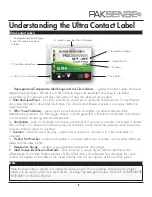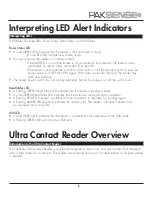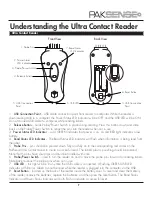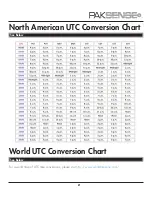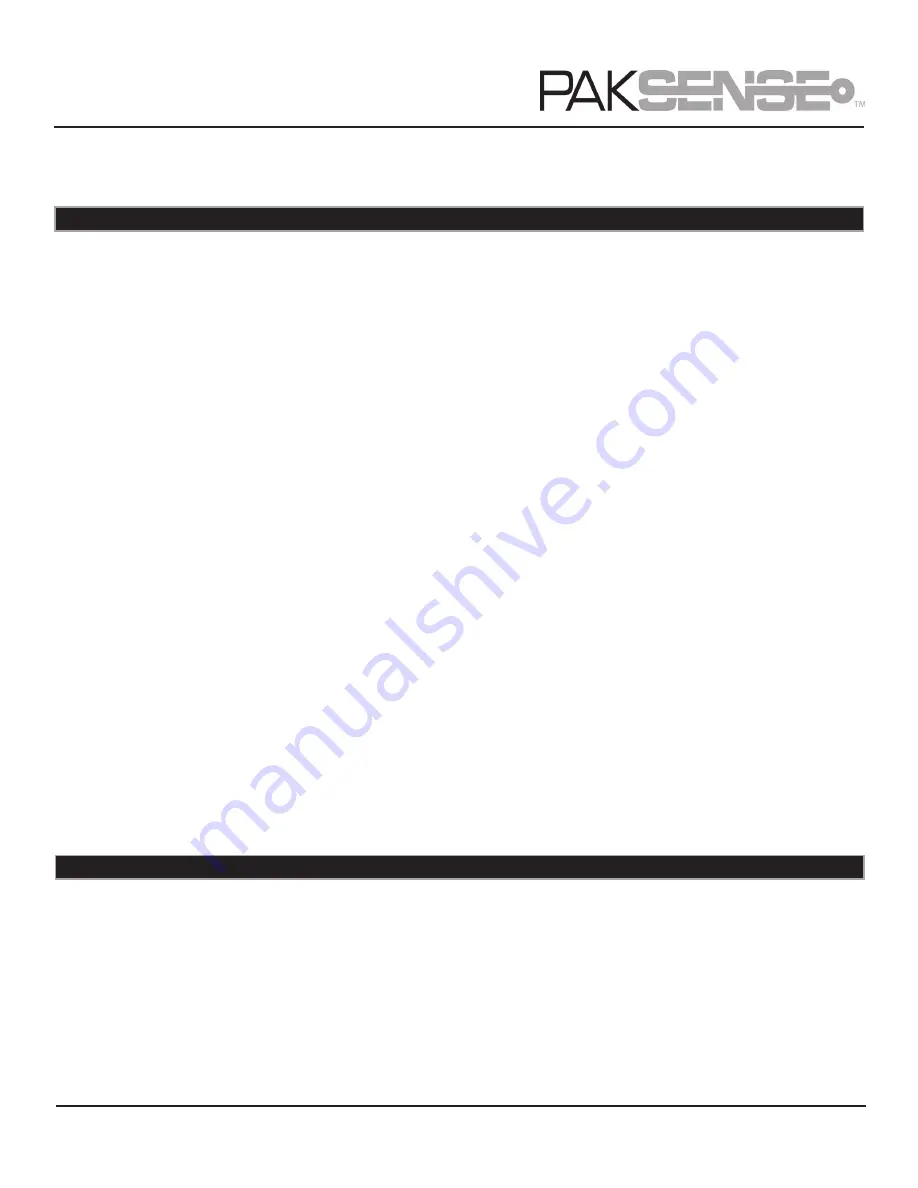
6
Interpreting LED Alert Indicators
Interpreting LED’s
The Reader has three LEDs: Power Status, Read Status, and USB Status.
Power Status LED:
•
A solid GREEN LED indicates that the reader is ON and ready to read.
-A solid RED LED indicates low battery levels.
•
No light indicates the reader is not ready to read.
-If the USB LED is on and the reader is still connected to the computer, the reader cannot
read labels. To read a label, disconnect from the USB.
-If the reader is not connected to USB and the switch is ON the device may be in auto low
power mode. Turn OFF then ON again. If this does not resolve the issue, the reader may
need new batteries.
•
The probe/power switch may not be fully extended. Extend the probe pins until the switch clicks.
Read Status LED:
•
A flashing GREEN Read Status LED indicates that the reader is reading a label.
•
A solid GREEN Read Status LED indicates that the read was successful and is complete.
•
A flashing RED LED indicates a problem with the connection to the label. Try reading again.
•
A flashing AMBER LED sequence indicates the reader is full. The reader’s information needs to be
downloaded into a computer.
USB LED:
•
A solid GREEN LED indicates that the reader is connected to the computer with the USB cable.
•
A flashing GREEN LED will indicate a USB error.
Ultra Contact Reader Overview
Introduction to the Ultra Contact Reader
The PakSense Ultra Contact Reader is specifically designed to read, store, and upload data from PakSense
Ultra Contact Labels to a computer. The reader can read and hold up to 16 labels before a computer upload
is required.
Distributed by MicroDAQ.com, Ltd. www.MicroDAQ.com (603) 746-5524