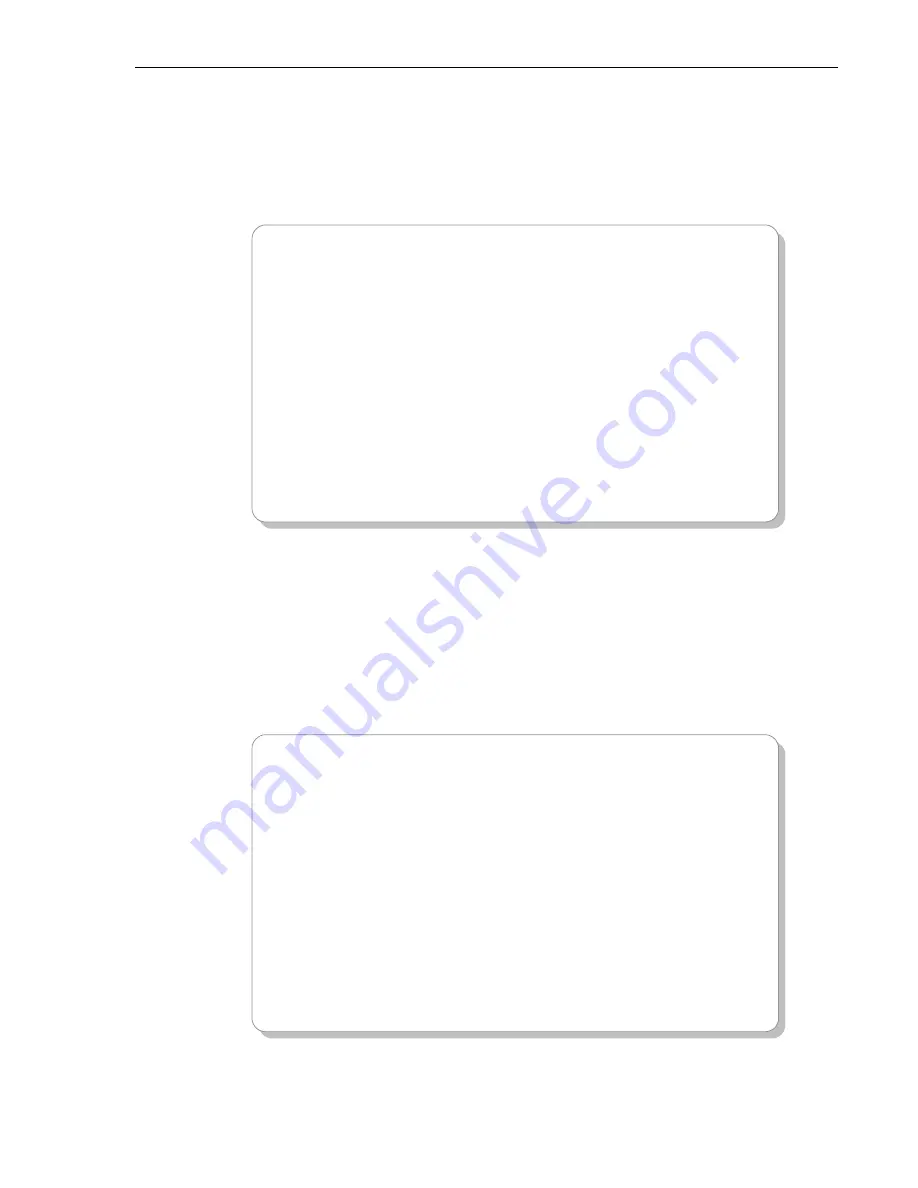
Inventory Menu
A-35
Inventory Menu
The Inventory menu displays manufacturing and version information for all units in the PG-Flex
system, except the FPI unit.
Logout Menu
The Logout menu display the log in and log out times for each provisioning session.
29-JUN-97 PAIRGAIN TECHNOLOGIES INC., PG-FLEX TERMINAL 00:21:32
SYSTEM ID: PG-Flex 24 Channel System SYSTEM: 1
INVENTORY
------------------------------------------------------------------------------
LOC SLOT MODEL LIST ISSUE TYPE S/W P1 TAG CLEI CODE
------------------------------------------------------------------------------
COT LU1 FLL-712 **** **** 24-CH T1 3.3 ********** **********
COT CU1 FLC-706 1 1 ISDN4 1.3 0123456789 @ABCDEFGHI
COT CU2 FLC-703 3 1 POTS8 1.3 3486001292
COT CU3 FLC-703 3 1 POTS8 1.3 abcdefghij abcdefghij
RT LU ***** **** **** ********* 3.5 ********** **********
RT CU1 FRC-756 1 1 ISDN4 1.3 0123456789 @ABCDEFGHI
RT CU2 ***** **** **** POTS8 1.4 ********** **********
RT CU3 FRC-753 2 1 POTS8 1.4 0307000570 VARHCGGCAA
RT CU4 ***** **** **** POTS8 1.4 ********** **********
CTRL-X) Main Menu e(X)it
[COT] ENTER COMMAND>
29-JUN-97 PAIRGAIN TECHNOLOGIES INC., PG-FLEX TERMINAL 00:21:54
SYSTEM ID: PG-Flex 24 Channel System SYSTEM: 1
User-initiated logout
LOGGED IN: 29-JUN-97, 00:04:00
LOGGED OUT: 29-JUN-97, 00:21:54
Summary of Contents for PG-Flex
Page 10: ...PG Flex System Overview 2 Figure 1 Typical PG Flex Configuration 23 Shelf shown ...
Page 24: ...PG Flex System Overview 16 ...
Page 52: ...Installing PG Flex System Hardware 44 Figure 21 Connecting the Metallic Bypass Pair ...
Page 62: ...Installing PG Flex System Hardware 54 ...
Page 66: ...Terminal Management 58 Figure 28 Connecting an ASCII Terminal to a Line Unit ...
Page 104: ...Performance Monitoring 96 ...
Page 120: ...Troubleshooting 112 ...
Page 158: ...Screen Menus and Definitions A 36 ...
Page 162: ...Acronyms and Glossary Glossary 4 ...
Page 167: ......
Page 168: ......


























