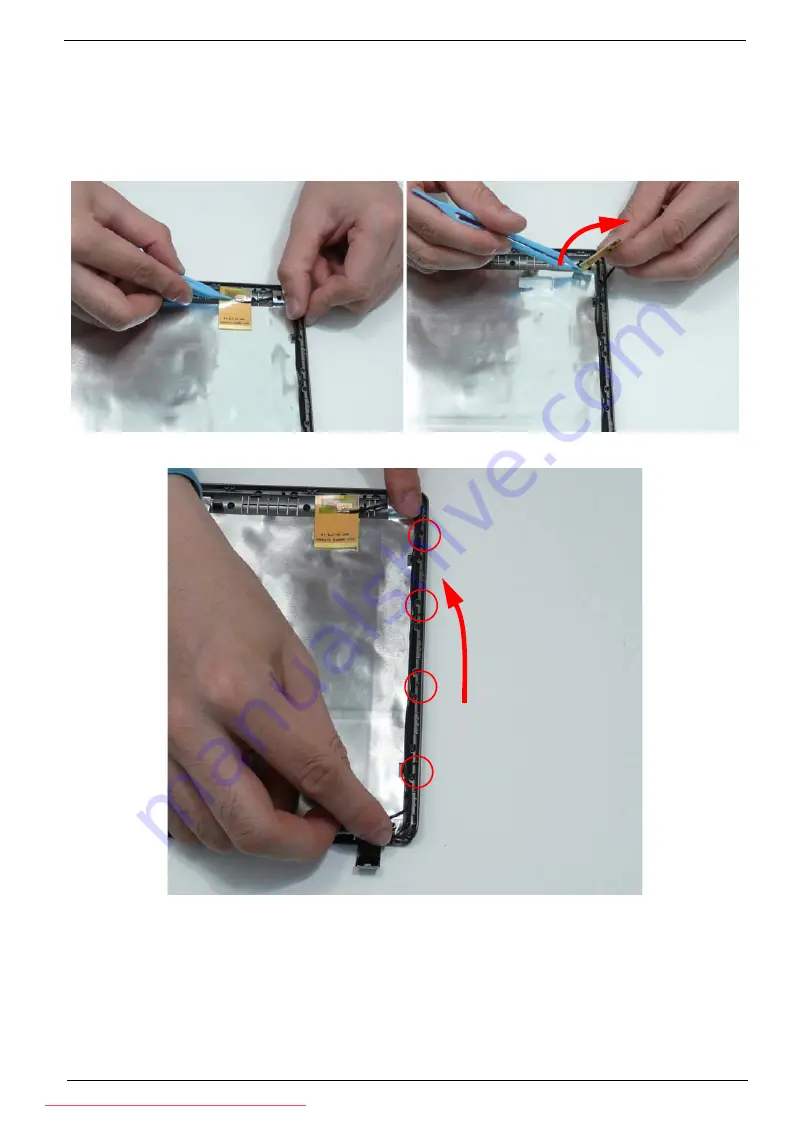
83
Removing the Antennas
1.
See “Removing the LCD Panel” on page 79.
2.
Carefully pry up the right Antenna pad, as shown, and remove the pad from the LCD Module.
IMPORTANT:
A strong adhesive is used to secure the Antenna pad in place. Take care not to bend the pad during
removal.
3.
Remove the cable from the cable channel. Ensure that the cable is free from all cable clips.
4.
Carefully pry up the left Antenna pad, as shown, and remove the pad from the LCD Module.
Summary of Contents for DOTMA-111G16i
Page 6: ...VI Downloaded from LpManual com Manuals ...
Page 10: ...X Table of Contents Downloaded from LpManual com Manuals ...
Page 54: ...44 Chapter 3 6 Remove the WLAN Board from the Mainboard Downloaded from LpManual com Manuals ...
Page 67: ...Chapter 3 57 4 Lift the LED Board from the Lower Cover Downloaded from LpManual com Manuals ...
Page 132: ...122 Chapter 3 Downloaded from LpManual com Manuals ...
Page 154: ...144 Chapter 5 Downloaded from LpManual com Manuals ...
Page 172: ...162 Appendix C Downloaded from LpManual com Manuals ...






























