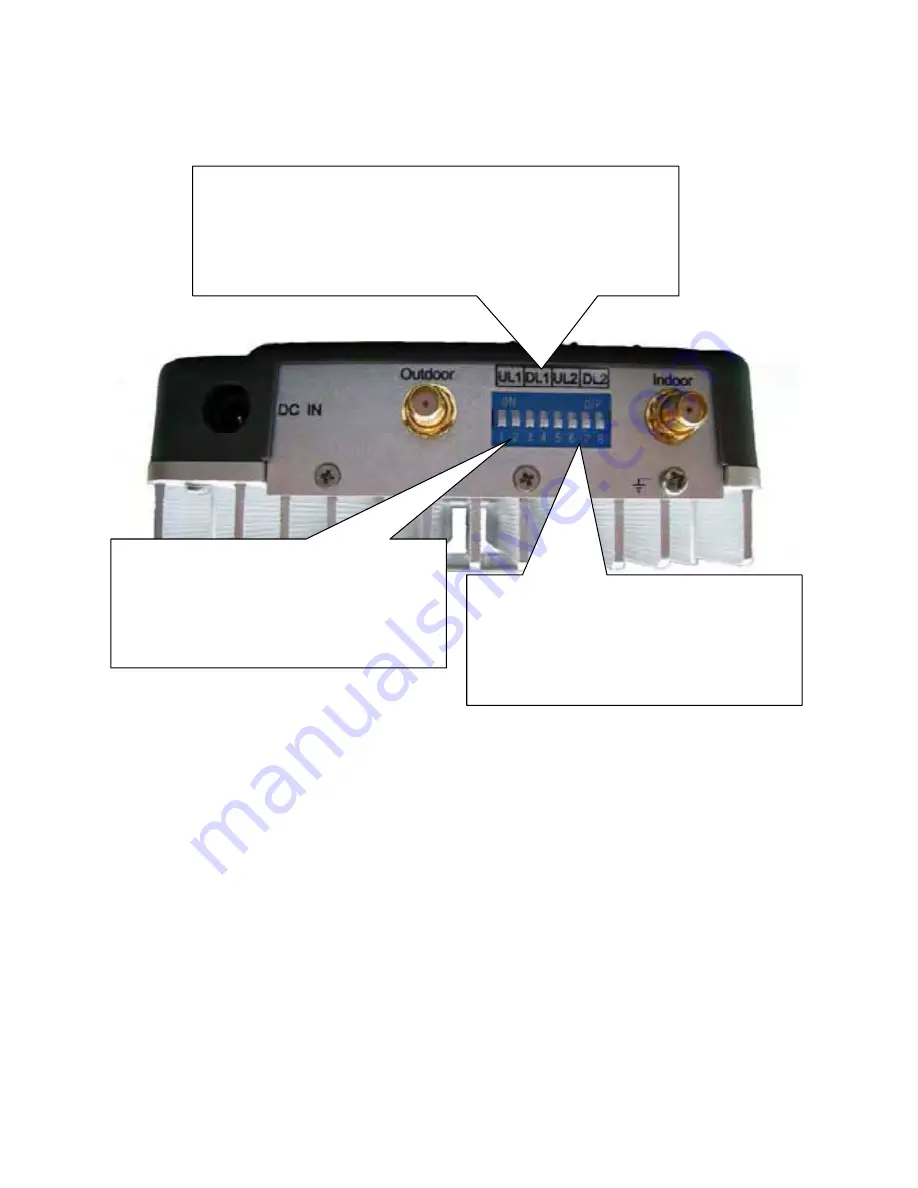
Page
5
Notes:
1. Since all type of MB-10 series have the same closet, only relevant DIP Switches
and LEDs on the closet function according to specific model with below details :
1) PW-MB10
-
800: DIP Switch 1, 2, 3 and 4 are useful; Alarm Low works
2)
PW-MB10-
900: DIP Switch 1, 2, 3 and 4 are useful; Alarm Low works
3)
PW-MB
10-1800: DIP Switch 5, 6, 7 and 8 are useful; Alarm Hi works
4)
PW-MB10-
1900: DIP Switch 5, 6, 7 and 8 are useful; Alarm Hi works
5)
PW-MB10-2100
: DIP Switch 5, 6, 7 and 8 are useful; Alarm Hi works
Dial DIP ‘5’, 5dB attenuation for UL2
Dial DIP ‘6’, 10dB attenuation for UL2
Dial DIP ‘5’ and ‘6’, 17±2 dB attenuation for UL2
Dial DIP ‘7’, 5dB attenuation for DL2
Dial DIP ‘8’, 10dB attenuation for DL2
Dial DIP ‘7’ and ‘8’, 17±2 dB attenuation for DL2
Dial DIP ‘1’, 5dB attenuation for UL1
Dial DIP ‘2’, 10dB attenuation for UL1
Dial DIP ‘1’ and ‘2’,
1
7±2 dB attenuation for UL1
Dial DIP ‘3’, 5dB attenuation for DL1
Dial DIP ‘4’, 10dB attenuation for DL1
Dial DIP ‘3’ and ‘4’,
1
7±2 dB attenuation for DL1
DIP Switch 1, 2,3 and 4 are for low frequency gain control: GSM
900
or CDMA
800
systems; 1
a
nd 2
a
re
f
or
Up
L
ink
,
3 a
nd 4 are for
Down
L
ink
DIP Switch 5, 6, 7 and 8 are for high frequency gain control
: DCS1800
,
CDMA1900
or WCDMA systems; 5 and 6 are for UL, 7 and 8 are for DL
































