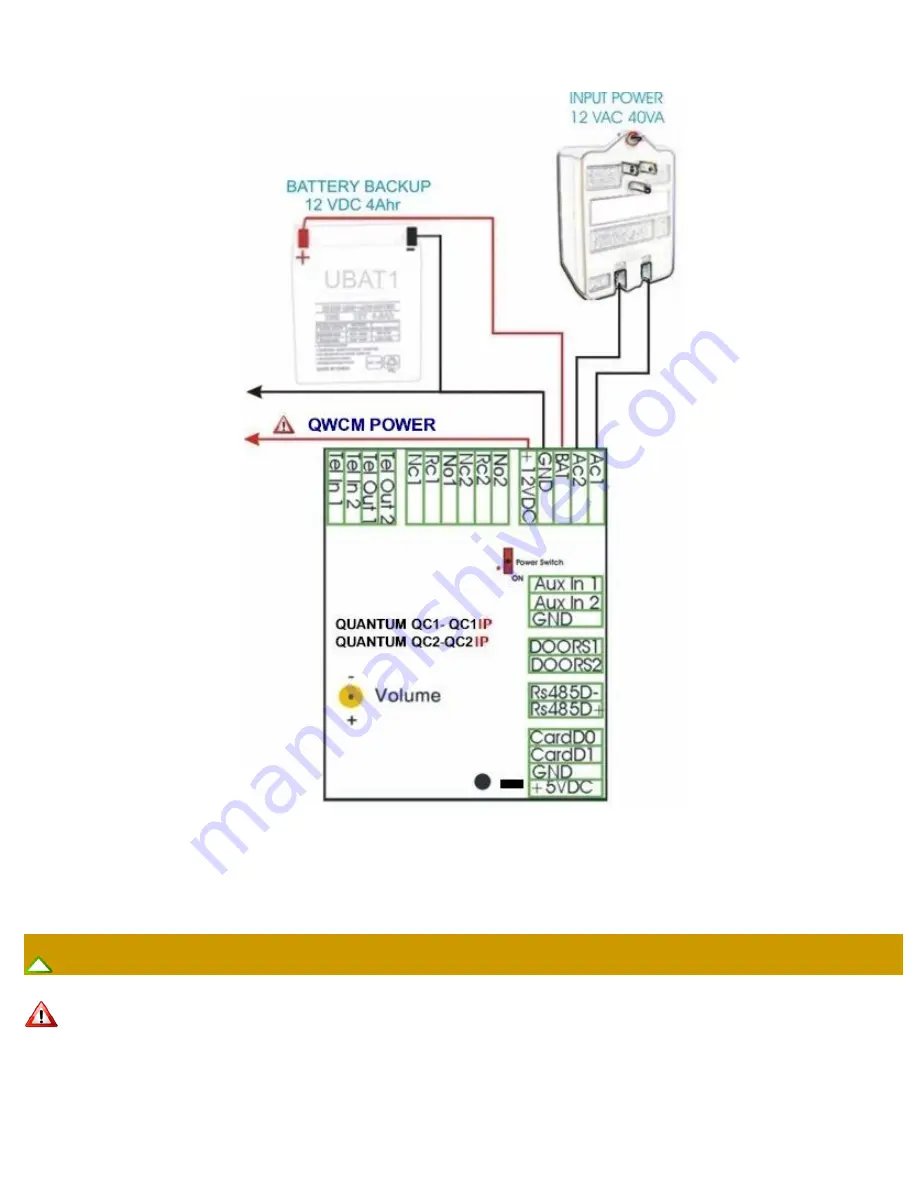
Table of Contents
file:///C|/PACH%20&%20COMPANY/PACH-CO.COM/PACH-CO.COM%202011-1/online_manual/qc1-qc1ip-qc2-qc2ip_manual-2.htm[1/17/2012 3:21:55 PM]
Figure 2.2
Power Wiring Diagram
2.3 VOIP Wiring Diagram
Compatibility issue may occur between the Quantum QC1-QC1IP-QC2-QC2IP and your
VOIP line.