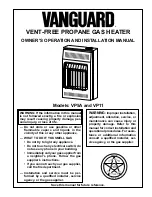- 10 -
Tips and Troubleshooting
To help avoid damage to boards and components, always use the external thermocouple sensors.
Even if the unit is actively using the internal sensor, the external sensors can still provide valuable
information about the temperature of various parts.
When working with a new or different PCB, try using the Bottom Sensor as the active. This should give
the most accurate board temperature on most assemblies, with the least chance of overshooting the
desired temperature and damaging something.
The lock feature has the password of PACE as it is spelled out with a standard North American phone
or any other phone keypad which meets the International Telecommunication Union standards.
The software can be updated using a USB memory stick. It is recommended the USB stick be smaller
than 1 GB and be in the FAT or FAT32 format but others may work due to differences in manufacturing.
The unit does not turn on? Check that the power cord is fully seated in the unit and an active power
source of the appropriate voltage for your machine. Also ensure the fuses is are good and have not
blown. Use only Slo-Blo fuses in this unit. 15A for 120V units / 10A for 230V units.
Replacement Parts
10A Time-Lag Fuse (for 230v)
1159-0281-P3
15A Time-Lag Fuse (for 115v)
1159-0282-P3
Thermal Fuse Harness
1159-0283-P1
PACE Worldwide Limited Warranty
PACE warrants to the first user that products manufactured by it and supplied hereunder are free of defects in
materials and workmanship for a period of one (1) year from the date of receipt by such user. This
Warranty as applied to blowers and motor pumps is limited to a period of one (1) year. Monitors,
computers and other brand equipment supplied, but not manufactured by PACE, are covered under their
respective manufacturer’s warranty in lieu of this Warranty.
This warranty does not cover wear and tear under normal use, repair or replacement required as a result of
misuse, improper application, mishandling or improper storage. Consumable items such as tips, heaters,
filters, etc., which wear out under normal use are excluded. Failure to perform recommended routine
maintenance, alterations or repairs made other than in accor
dance with PACE’s directions, or removal or
alteration of identification markings in any way will void this warranty. This warranty is available only to the
first user, but the exclusions and limitations herein apply to all persons and entities.