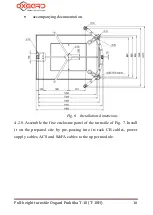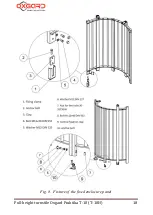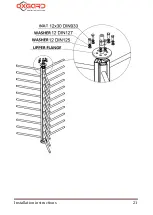Installation instructions
19
PROTECTING THE FUTURE
4.2.10. Install and fix the fixed enclosure element of the turnstile with
the anchors (Fig. 9) by screwing them into respective openings by
means of the 19-mm key. Install plastic caps onto heads of the fixture
bolts.
Fig. 9.
Installation of the fixed enclosure element
Summary of Contents for Praktika T-10
Page 2: ...PROTECTING THE FUTURE...
Page 7: ...Installation instructions 7 PROTECTING THE FUTURE Fig 1 Initial position of the leaves...
Page 21: ...Installation instructions 21 PROTECTING THE FUTURE...
Page 26: ...Full height turnstile Oxgard Praktika 10 T 10H 26 PROTECTING THE FUTURE Fig 14 220 V 12 V...
Page 37: ...Installation instructions 37 PROTECTING THE FUTURE Fig 21 Sample for turnstile installation...
Page 39: ...Installation instructions 39 PROTECTING THE FUTURE...