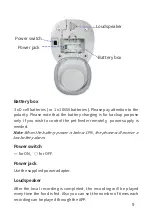4.2 App Overview:
Home:
1.Home management
Add or delete home and manage home names, rooms, locations, and
members.
2.Location information
Information about your local weather, conditions, outdoor
temperature,PM.
3.Device list
You can check the added device, tap one to enter control boar.
4.Add devices
You can add other other devices directly from it.
5.Management
You can change device's display mode, manage device, create rooms
and assign devices to each room.
6.Voice control (Available with Google Voice)
Smart
:
Create smart scene and add automatic function
Me
:
App settings and FAQ about the app
Home management
Device List
Add Device
Voice Control
Home Management
Location
information
18