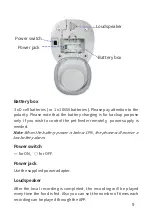- Confirm that both the location permission of phone system and the
App are enabled.
- If you have already upgrate the iOS system to 14, you need to enable
the
"Local network"
and
"Bluetooth"
of the App.
- If it still does not work, it is recommended to change the router and
try again.
7. Device offline
- Confirm whether the Pet Feeder is powered on.
- Please confirm whether the home Wi-Fi network is normal, or
whether the Wi-Fi name and password has been modified.
- If there still have problems after the above checking, it is
recommended to remove the device or change the router to add it
again.
16