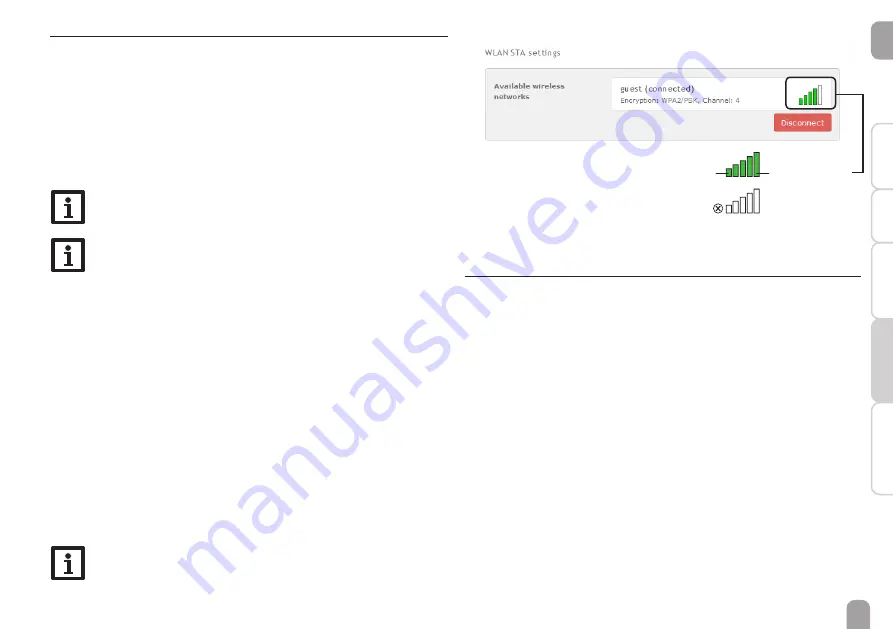
en
35
Installation
Eliminating er
rors
Configuration
W
eb interface
Displa
ys
7.15 Changing WLAN StA settings
In order to adjust WLAN STA settings, proceed as follows:
Î
In the Configuration main menu, select the Network submenu.
Variant 1:
Instead of pressing the button on the device, you can also connect the Datalog CS-
BS-1 WLAN to the router via the WPS push button menu item:
Î
In the WPS push button menu item, click Connect.
Î
Press the WPS button of the router.
The connection will be established and indicated in the Available wireless net-
works menu item.
Note
Using WPS for establishing the connection can lead to security vulner-
abilities.
Note
Pay attention to the router documentation.
Variant 2:
In the Available wireless networks menu item, all networks available will be
indicated with their signal strength.
Î
In order to update the connection, click the Refresh button.
Î
In order to connect to a WLAN, click on the desired network.
If the WLAN connection has already been established, it has to be disconnected
first, for all WLAN networks available to be indicated.
Î
Enter the WLAN password.
Î
Click on the Join button.
The connection will be established and indicated in the Available wireless net-
works menu item. The WPS push button, Refresh, SSID, Password and Con-
nect buttons will not be shown. To re-establish the WLAN connection, disconnect
it first for all WLAN networks available to be indicated.
In order to disconnect a connection, proceed as follows:
Î
Select the connection from the Available wireless networks menu item.
Î
Click on the Disconnect button.
Note
The WLAN connection uses the DHCP address type.
The Available wireless networks menu item also shows the signal strength.
Poor reception
Good reception
No reception
If a connection to a wireless network has been established, but cannot be accessed
anymore, no reception will be indicated.
7.16 Changing access point settings
If WLAN is activated, the access point will be automatically active.
In order to make access point adjustments, proceed as follows:
Î
In the Configuration main menu, select the Network submenu.
In the Network name (SSID) menu, the network name can be changed.
In the Password menu, the access point password can be changed.
Summary of Contents for CS-BS-1 WLAN
Page 19: ...de Installation Fehler beheben Konfiguration Web Interface 19 Anzeigen...
Page 39: ...en 39 Installation Eliminating errors Configuration Web interface Displays...
Page 59: ...fr 59...
Page 79: ...es 79 Instalaci n Resoluci n de problemas Configuraci n Interfaz web Indicaci n...
Page 101: ......
Page 102: ......






























