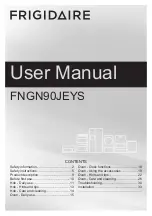WARRANTY
Register your product within 30 days of purchase to activate its one-year
limited manufacturer’s warranty at OVENTE.COM
WARRANTY IS ONLY VALID IF YOU REGISTERED WITHIN 30 DAYS AFTER
PURCHASE.
LIMITED ONE (1) YEAR WARRANTY
Your product has a one (1) year warranty period from the date of purchase from an
authorized retailer. In the event that the product is defective, feel free to contact us to
arrange for a replacement. This warranty only covers defects in workmanship and
materials. The warranty does not include damage due to abuse or misuse, any
commercial use or accidents.
LIMITATIONS
The warranty stated above is the only warranty applicable to this product. Other
expressed or implied warranties are hereby disclaimed. No verbal or written
information given by the Manufacturer, its agents or employees shall create a
guarantee or in any way increase the scope and duration of this warranty. Repair or
replacement as provided under this warranty is the exclusive remedy of the consumer.
The manufacturer shall not be liable for incidental or consequential damages resulting
from the use of this product. Any implied warranty of merchantability or fitness for a
particular purpose on this product is limited to the applicable warranty period set forth
above except to the extent prohibited by law. Consumer rights may vary from state to
state.
Customer Service:
(855) 926-2626
Visit us at ovente.com