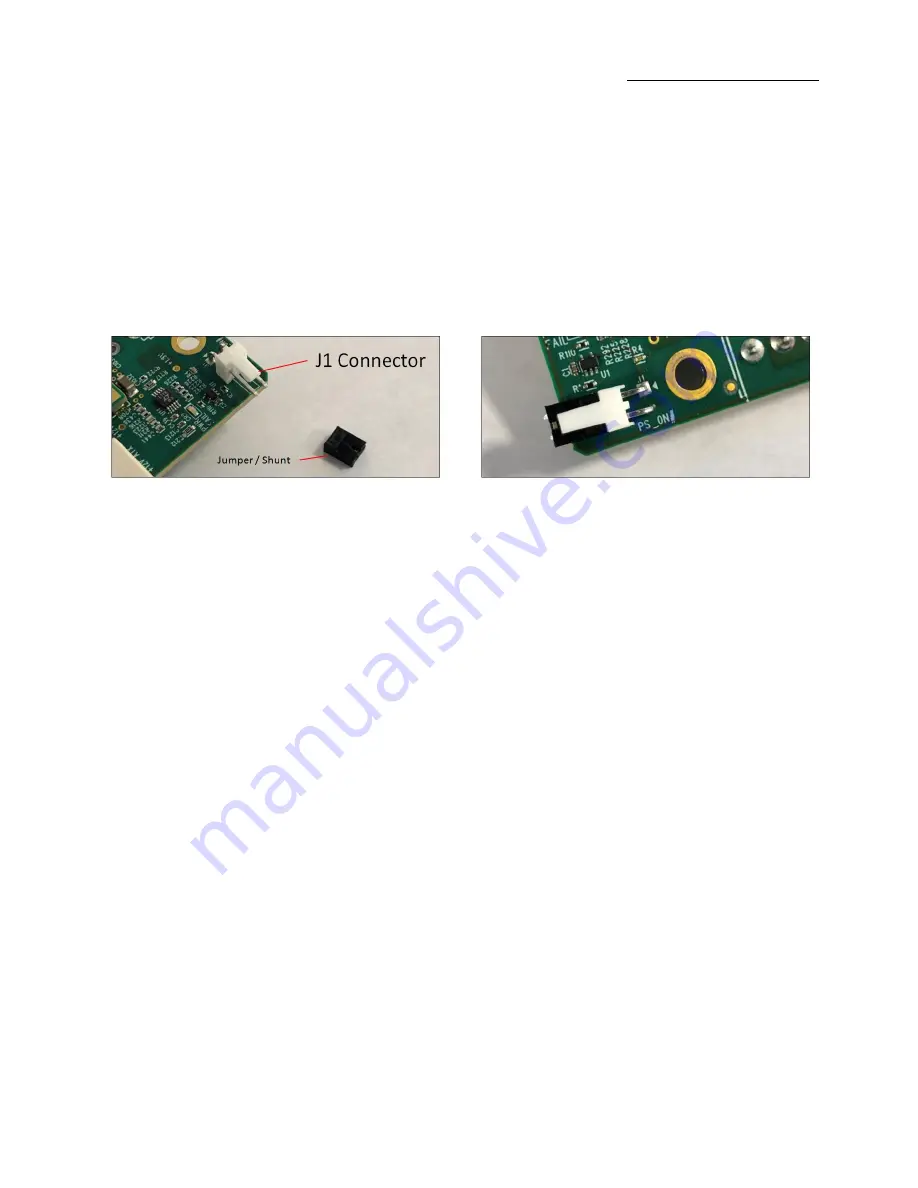
One Stop Systems
OSS-PCIe4-4UV-5
79
12.6 System board fails to power UP
A faulty 0SS board can cause the expansion system not to power UP properly. For troubleshooting, you can force power ON the OSS board by
placing a jumper on J1 connector, see photos below. This will help you determine whether the board is functioning properly. You need the
following items to perform this task.
Standard ATX power supply with 24pin ATX power cable/connector .
Jumper or shunt, not provided by One Stop Systems. You can buy this from any online electronic stores.
The board has a connector for a shunt / jumper, which allows the backplane to force the ATX supply to power ON. See photos below for the
location of the J1 connector on the backplane.
12.7 PCIe Upstream and Downstream Ports are not detected
1. Shutdown the system
2. Remove all PCIe cards from the slot.
3. Reseat the Target card and host card.
4. Reseat the cables.
5. Power UP the system.
6. Check the LEDs on the back of the Target cards and Host cards. Make sure both LEDs are illuminated as solid green.
If the upstream and downstream ports are still not detected, you would need to move the host card to another PCIe slot.
You can try another computer. If you are still having problem try the following.
1. Replace the target and host cards
See if it fixes the problem. If problem prevails go to step 2
2. Replace the link cables
See if it fixes the problem. If the problem prevails go to step 3
3. Replace the 0SS 522 board(s).
4. Send the unit for service / repair
Summary of Contents for OSS-PCIE-4UV-5-1
Page 5: ...One Stop Systems OSS PCIe4 4UV 5 5 ...
Page 16: ...One Stop Systems OSS PCIe4 4UV 5 16 ...
Page 70: ...One Stop Systems OSS PCIe4 4UV 5 70 6 2 pin aux power cable and pin outs ...
Page 83: ...One Stop Systems OSS PCIe4 4UV 5 83 14 Enclosure Dimensions ...
Page 84: ...One Stop Systems OSS PCIe4 4UV 5 84 15 Rackslide Mounting Position ...












































