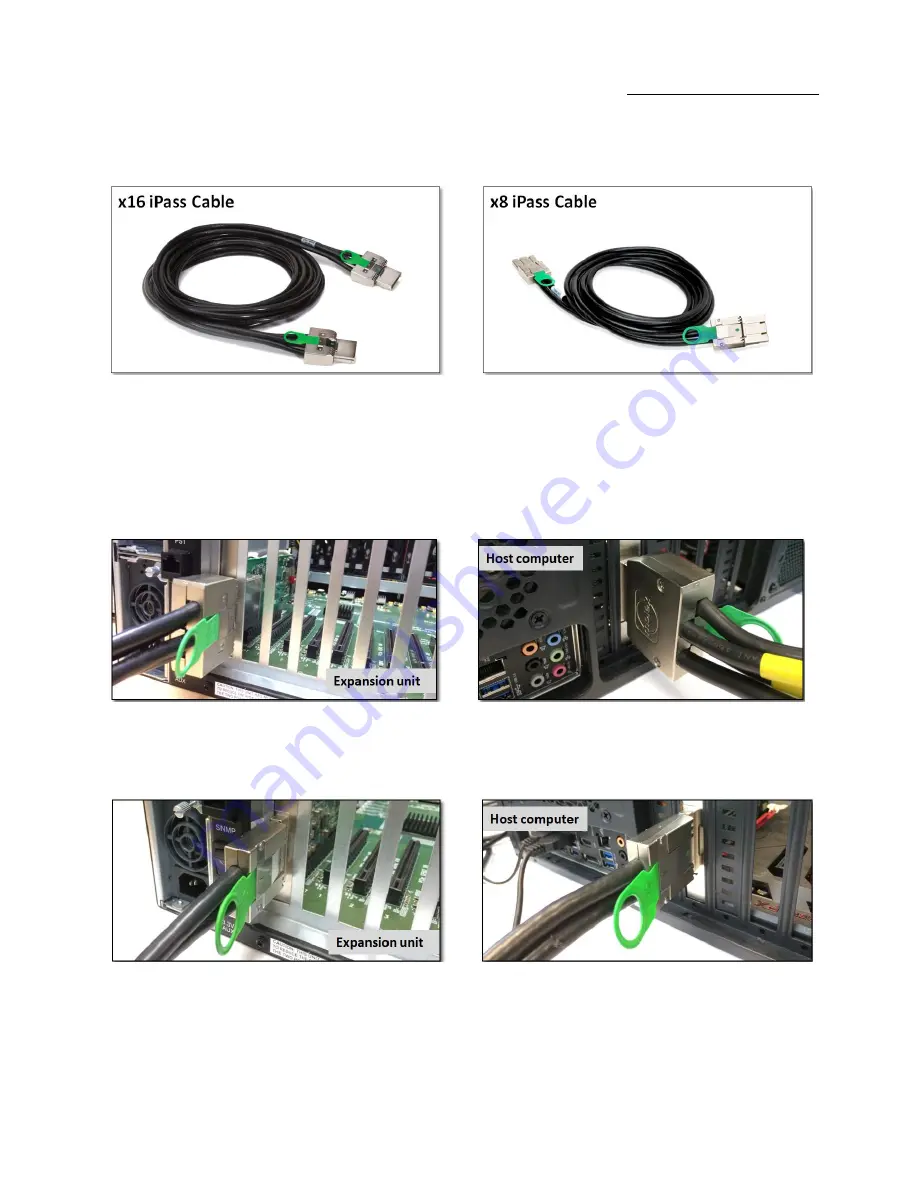
One Stop Systems
ExpressBox 16 Basic| 24
2.6
Connect Cables
Depending on the interface cards, a x16 PCIe or x8 PCIe 3-meter iPass cable is included.
Carefully position the expansion chassis so that the expansion cable will conveniently reach from the host computer to the OSS Expansion
chassis. Cables attached to the expansion chassis must be securely fastened. When you hear a “click,” it is properly secured. If not securely
connected, the connectors may cause intermittent or lost connections.
2.6.1
Connecting x16 Cable
2.6.2
Connecting x8 Cable
Summary of Contents for EB16-Basic
Page 11: ...One Stop Systems ExpressBox 16 Basic 11 1 4 Basic Main Components ...
Page 13: ...One Stop Systems ExpressBox 16 Basic 13 ...
Page 38: ...One Stop Systems ExpressBox 16 Basic 38 4 4 Backplane This is current new EB16 backplane ...
Page 42: ...One Stop Systems ExpressBox 16 Basic 42 ...
Page 45: ...One Stop Systems ExpressBox 16 Basic 45 ...
Page 60: ...One Stop Systems ExpressBox 16 Basic 60 Manual P N 09 09979 00 Rev C ...
















































