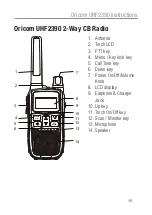ORICOM CUSTOMER SUPPORT
Oricom have a trained and dedicated team of Customer Support
Representatives, each with the knowledge and resources to assist in
answering your questions quickly and efficiently.
Oricom Support - Australia
For all product enquiries, troubleshooting or to discuss the range of
Oricom products, feel free to contact Oricom or visit our website for
answers to frequently asked questions.
1300 889 785
Monday - Friday 8am – 6pm AEST
Email: [email protected]
www.oricom.com.au
Oricom Support - New Zealand
0800 674 266
Monday - Friday 10am – 8pm NZST
Email: [email protected]
www.oricom.co.nz
Ref: 31072019
Summary of Contents for UHF2390
Page 36: ......