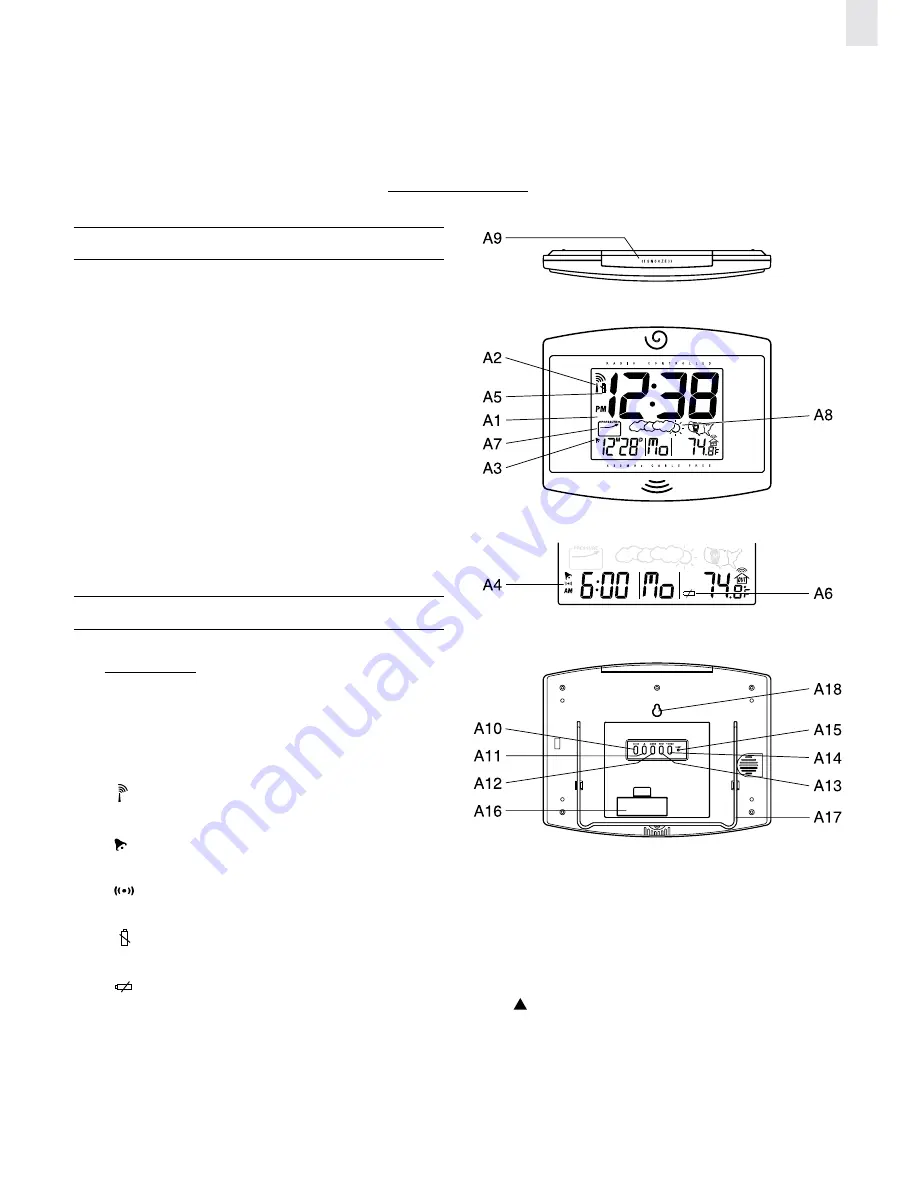
1
GB
INTRODUCTION
Congratulations for purchase of the Weather Forecast RF Wall
Clock with Remote Thermometer (JMR838WFA).
The JMR838WFA is designed to receive RF signals generated by
the US Atomic Clock, one of the world's most accurate timekeepers.
Each time the JMR838WFA receives this signal, the current time
and date is synchronized with the US Atomic Clock.
the JMR838WFA also displays outdoor and indoor temperature
and uses barometric information to indicate weather forecasts
and atmospheric pressure trends.
Included in this package is a remote thermo-sensor. Place the
thermo-sensor in a sheltered outdoor location within a 30 meters
(100 feet) radius of the main unit and it will transmit outdoor
temperature readings to the JMR838WFA.
Other features include a daily crescendo alarm with an eight-
minute snooze function and an extra-large LCD display.
DESCRIPTION OF PARTS
A
MAIN UNIT
A1
Extra-large liquid crystal display (LCD)
• Displays the time, date and weekday
• Alarm status, and alarm-set time
• Weather forecast and pressure trend
• In/outdoor temperatures in ºF
A2
[
] Radio-reception signal
Indicates the strength of RF signal reception
A3
[
] Alarm-on icon
Appears when the alarm is activated
A4
[
] Alarm icon
Appears when the alarm time is displayed
A5
[ ] Battery-low indicator
Apprears when the battery power is low
A6
[ ] Battery-low indicator (remote sensor)
Apprears when the remote-sensor battery power is low
A7
Trend indicator
Indicates the trend of barometric pressure changes
A8
Weather-forecast icons
Displays Weather forecasts as sunny, partly cloudy,
cloudy, rainy or snow
WEATHER FORECAST RF WALL CLOCK
WITH ROMOTE THERMOMETER
JMR838WFA
Instruction Manual
A9
[
(( SNOOZE ))
] button
Activates the snooze function
A10 [
CLOCK
] button
Toggles between “seconds” and “weekday” displays or
activates the calendar-clock setting mode
A11 [
] UP button
Increases the value of a setting
A12 [
ALARM
] button
Displays the alarm-time or sets the alarm time and status
A13 [
ZONE
] button
Sequences through the 4 US time-zone choices of Pacific,
Mountain, Central and Eastern







