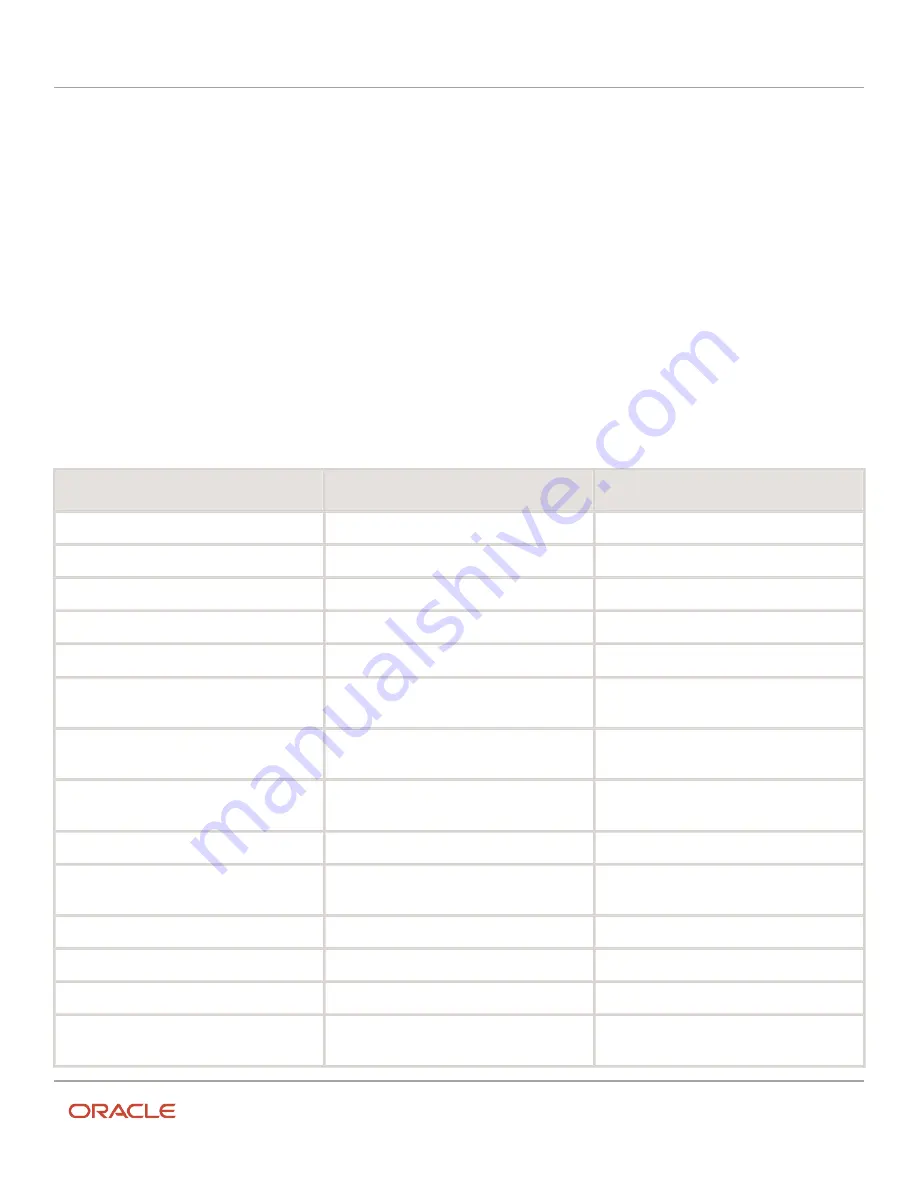
Oracle Field Service
Using Core Application
Chapter 2
Dispatcher Activities
◦
The activity has not been started within the predefined amount of time before the service window
expires.
•
Stopped reporting: This alert indicates that the activity did not start on time. It appears for pending ordered
activities in activated queues that belong to the current working day.
•
Not activated on time: This alert indicates that the resource did not activate his or her queue on time.
•
Mis-configured calendar: This alert appears if a resource's calendar is configured incorrectly, for example
when the resource is assigned two working calendars.
•
Smart Location Alert: This alert indicates that the current location for a resource has not changed in a
predefined amount of time.
Dispatch Console Activities
Use the Dispatch Console to monitor the field and assign activities to technicians.
This table lists some of the tasks you can perform:
Dispatcher Activities
Dispatcher Activities continued...
Dispatcher Activities continued...
Add an activity
Print an activity
Add a Segmentable activity
Edit an activity
Export activity details
View and edit a Segmentable activity
Delete an activity
Add an activity to a shift
Start a Segmentable activity
Cancel an activity
Create an activity link type
Complete a Segmentable activity
Activate a route
Link an activity
Cancel a Segmentable activity
Start an activity
Change the activity status on behalf of a
resource
Reopen a Segmentable activity
View activity details
Activate a Queue or Route
Move a Segmentable Activity Between
Resources or Dates
View the directions for an activity
Start an activity
Move a Segmentable Activity Between Non-
Scheduled Pool
Select a resource for an activity
Add time to an activity
Move a Segmentable Activity in a Bucket
Search for an activity
Complete an activity
Reorder Segmentable Activity Segments Within
a Route
Move an activity
Suspend an activity
Adjust Activity Duration
Add a mass or repeating activity
Deactivate a route or queue
Adjust Segment Duration
Add a pre-work activity
Move a group of activities
Use the Assign to Team Function
Suspend an activity
Change activities in groups
Assign Teamwork Using the Drag-and-Drop
Function
48
Summary of Contents for 21C
Page 1: ...Oracle Field Service Using Core Application 21C ...
Page 4: ...Oracle Field Service Using Core Application Inventory 245 Resources 252 End Your Day 263 ...
Page 6: ...Oracle Field Service Using Core Application Preface ii ...
Page 18: ...Oracle Field Service Using Core Application Chapter 2 Dispatcher Activities 12 ...
Page 73: ...Oracle Field Service Using Core Application Chapter 2 Dispatcher Activities 67 ...
Page 75: ...Oracle Field Service Using Core Application Chapter 2 Dispatcher Activities 69 ...
Page 187: ...Oracle Field Service Using Core Application Chapter 3 Field Resource Activities 181 ...
Page 204: ...Oracle Field Service Using Core Application Chapter 3 Field Resource Activities 198 ...
Page 274: ...Oracle Field Service Using Core Application Revision History 268 ...






























