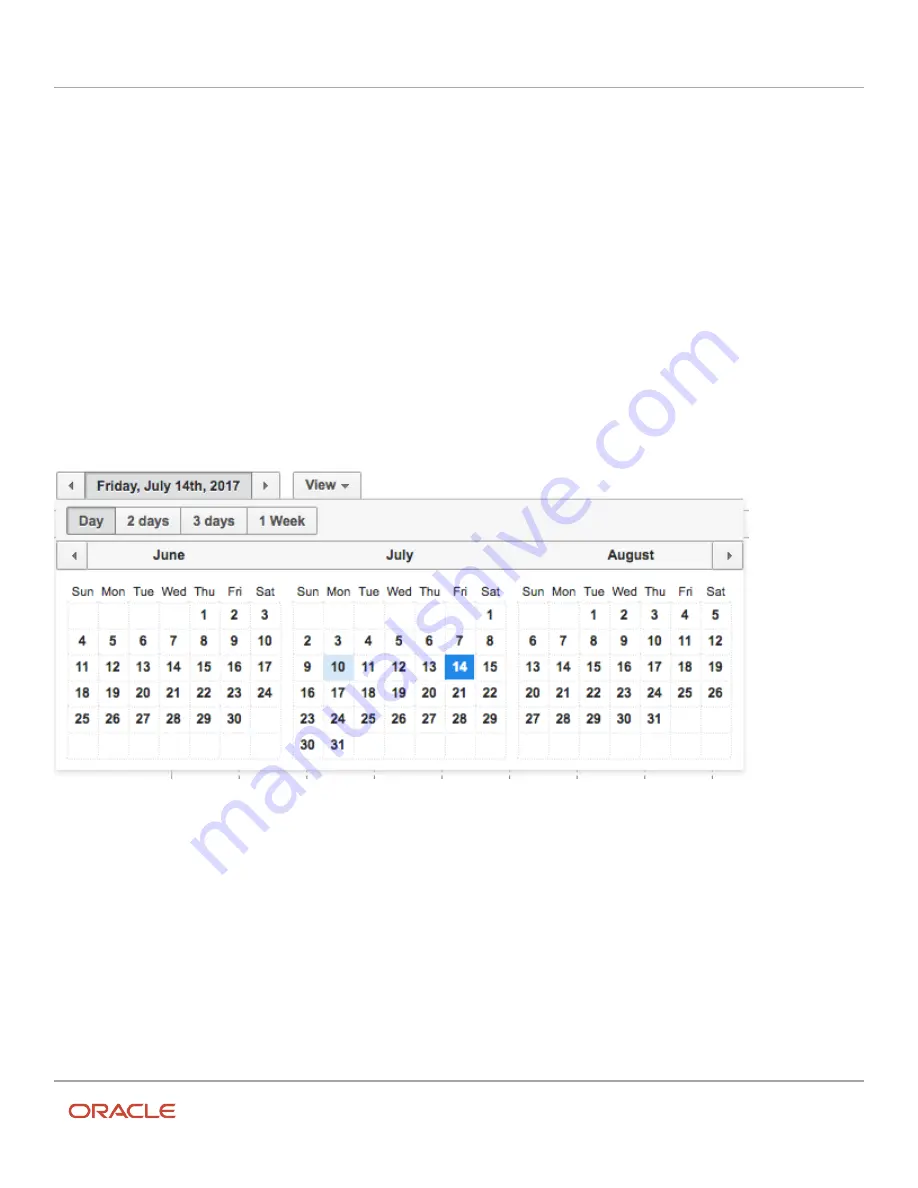
Oracle Field Service
Using Core Application
Chapter 2
Dispatcher Activities
Time Zone Settings
When you configure the application, it is possible to set different time zones for users and for resources. These time
zones are used in different contexts on different pages. Here’s an overview of how time zones are displayed throughout
Oracle Field Service.
Today's Date
The time zone of the currently logged in user is used when determining today's date. Let’s say it is 1:00 PM, Jun 10 in a
UTC+00:00 time zone. If you log in as a user who is in UTC+12:00 time zone, after logging in you see that the current
date is set to Jun 11. This is because, in the user's time zone it is already 01:00 AM, Jun 11.
Where is it Used?
Today's date is used as the initial date on these pages in Oracle Field Service Core Application: Activities, Daily, Offline
synchronization, Dashboard, and Print route. For example, on the "Activities" page, it is the date for which the activities
are shown after you log in to the application. You can change the date on these pages to see the information for another
date. Nevertheless, when you click the date field, the calendar widget shows you today's date in light blue color. This
screenshot shows the calendar with today’s date highlighted:
The same behavior is present in Oracle Field Service Mobile for Android and iOS. When a field resource logs in, today's
date is marked with light red color on the date selection panel in the header, as shown in this screenshot:
118
Summary of Contents for 21C
Page 1: ...Oracle Field Service Using Core Application 21C ...
Page 4: ...Oracle Field Service Using Core Application Inventory 245 Resources 252 End Your Day 263 ...
Page 6: ...Oracle Field Service Using Core Application Preface ii ...
Page 18: ...Oracle Field Service Using Core Application Chapter 2 Dispatcher Activities 12 ...
Page 73: ...Oracle Field Service Using Core Application Chapter 2 Dispatcher Activities 67 ...
Page 75: ...Oracle Field Service Using Core Application Chapter 2 Dispatcher Activities 69 ...
Page 187: ...Oracle Field Service Using Core Application Chapter 3 Field Resource Activities 181 ...
Page 204: ...Oracle Field Service Using Core Application Chapter 3 Field Resource Activities 198 ...
Page 274: ...Oracle Field Service Using Core Application Revision History 268 ...
















































