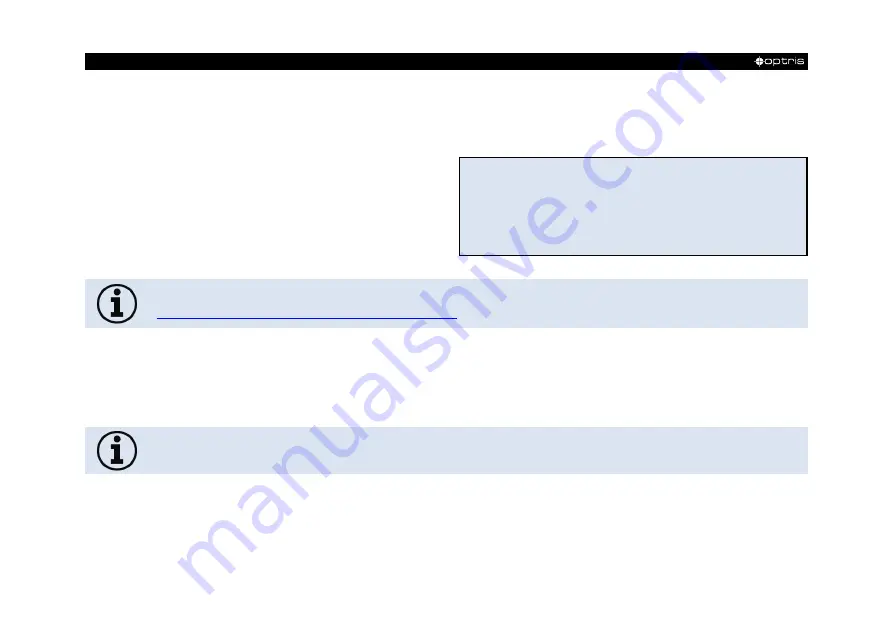
-
40
-
8 Software Ratio Connect
8.1 Installation
Download the software from the Optris website.
Please start
Setup.exe
and follow the instructions of
the wizard until the installation is finished.
The software can be downloaded via the Optris website under the following link:
https://www.optris.global/downloads-software
The installation wizard will place a launch icon on the desktop and in the start menu:
[Start]\Programs\RatioConnect.
If you want to uninstall the software from your system please use the
uninstall icon
in the start menu.
A detailed description of the software is provided in the documentation folder.
Minimum system requirements:
Windows 7, 8, 10
USB interface
Hard disc with at least 30 MByte free space
At least 128 MByte RAM






























