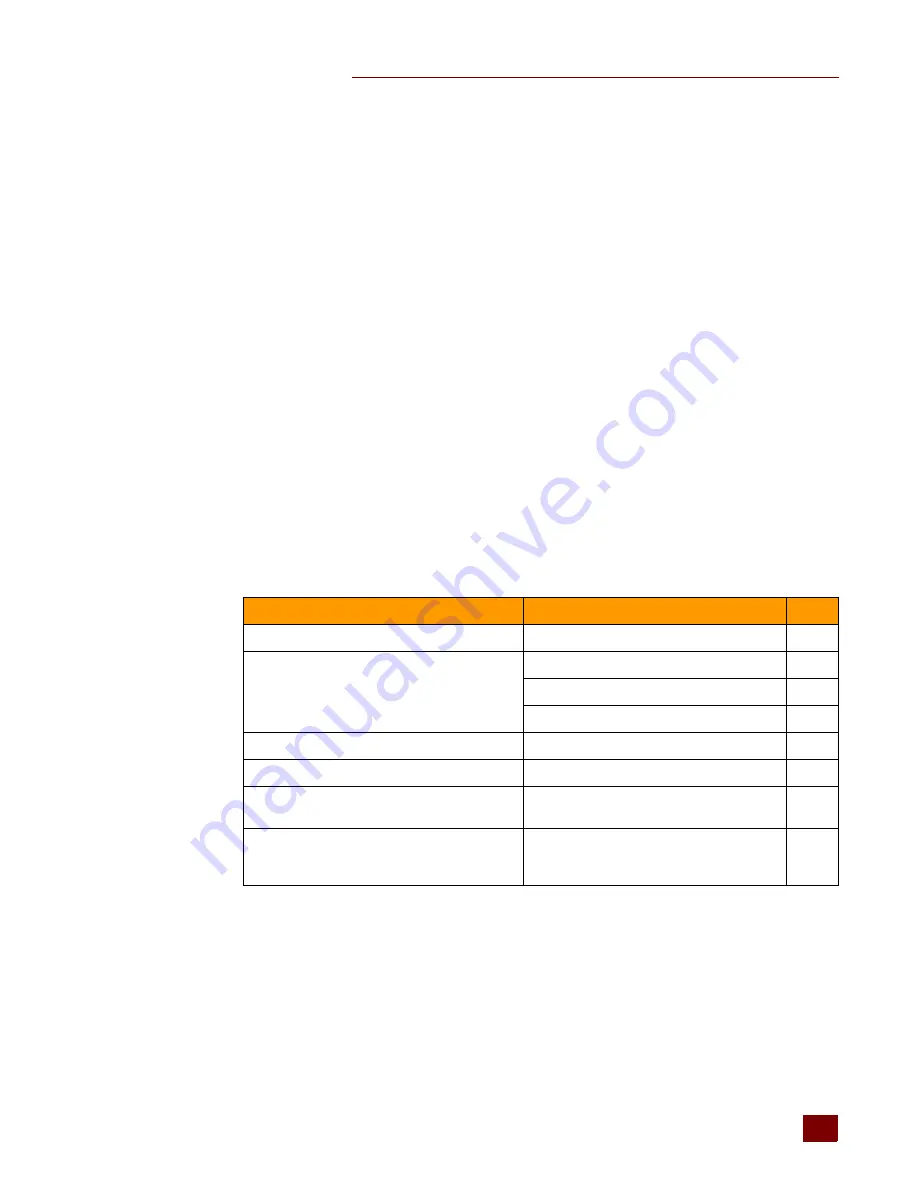
CHAPTER 1: INTRODUCTION
SNAP PAC Brains User’s Guide
3
3
About this Guide
This guide shows you how to install and use SNAP PAC brains. This guide assumes that you have
some familiarity with TCP/IP and Ethernet networking. If you are not familiar with these subjects, we
strongly suggest you consult commercially available resources to learn about them before
attempting to install or use SNAP PAC brains.
The following sections are included in this user’s guide:
—information about the guide and how to reach Opto 22 Product
Support.
Chapter 2: Installing a SNAP PAC Brain
—quick-start steps to get SNAP PAC brains up and
running quickly.
Chapter 3: System Architecture
—conceptual information on networking and communicating
with SNAP PAC brains, and brain specifications.
Chapter 4: Maintenance and Troubleshooting
—changing IP addresses, resetting the brain to
factory defaults, and upgrading firmware; blink codes and other troubleshooting assistance.
Other Documents You May Need
See the following additional guides for the information listed. All guides are available on the Opto 22
website, www.opto22.com; some are included on the CD that came with the SNAP PAC brain.
For this information
See this guide
Form #
Assigning IP address, loading new firmware, etc.
PAC Manager User’s Guide
1704
Designing flowchart-based control programs for
the system (requires a SNAP PAC S-series or
R-series industrial controller)
PAC Control User’s Guide
1700
PAC Control Command Reference
1701
PAC Control Commands Quick Reference Card
1703
Communicating with SNAP PAC brains using OPC
OptoOPCServer User’s Guide
1439
Connecting the SNAP PAC System with databases
OptoDataLink User’s Guide
1705
Communicating with SNAP PAC brains using Mod-
bus/TCP
Modbus/TCP Protocol Guide
1678
Programming your own applications for SNAP PAC
brains using the OptoMMP Communication Toolkit
or the OptoMMP memory-mapped protocol
OptoMMP Protocol Guide
1465








































