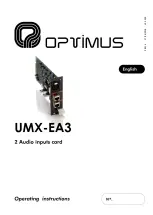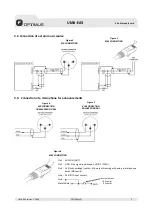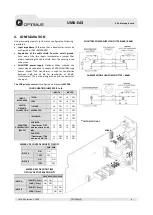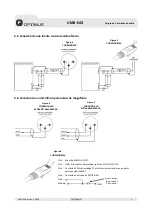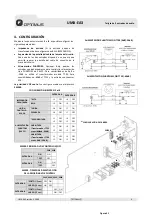UMX-EA3 versión 3.2.000
6
UMX-EA3
Tarjeta de 2 entradas de audio
4.
CONFIGURACIÓN
Mediante los puentes internos J1 a J8, es posible configurar los
siguientes parámetros:
•
Impedancia de entrada (Si la entrada dispone de
transformador debe configurarse en BAJA IMPEDANCIA).
•
Separación de la pantalla del cable de la masa del circuito.
Cada una de las dos entradas dispone de un puente que
permite separar la pantalla del cable de conexión de la
masa del circuito.
•
Alimentación PHANTOM. Opcional. Bajo pedido, las
entradas pueden prepararse para suministrar alimentación
tipo PHANTOM de 24VCC. Para sensibilidades de 0dB o
-20dB se utiliza el transformador modelo T700. Para
sensibilidades de -60dB el T752 y la entrada con conector
XLR.
La prioridad VOX control se configura mediante el dipswitch
SW200.
SW200
Figura 31
ENTRADA A
ENTRADA B
IMPEDANCIA
DE ENTRADA
*ALTA
J3
OFF
J6
OFF
BAJA
J3
ON
J6
ON
UNIÓN
PANTALLA -
MASA
*UNIDA
J8
ON
J7
ON
SEPARADA
J8
OFF
J7
OFF
ALIMENTACIÓN
PHANTOM
(24VCC)
*DESHABILITADA
J1
J2
OFF
OFF
J4
J5
OFF
OFF
HABILITADA
(Transformador T752
y sensibilidad -60dB)
J1
J2
ON
OFF
J4
J5
ON
OFF
HABILITADA
(Transformador T700
y sens. 0dB /-20dB)
J1
J2
OFF
ON
J4
J5
OFF
ON
SW1 SW2
ENTRADA A
ON
ON
* OFF
OFF
ENTRADA B
ON
ON
*OFF
OFF
SW3 SW4 SW5 SW6
ENTRADA A
*CORTO (~2 sec) OFF ON
LARGO (~5 sec) ON OFF
ENTRADA B
*CORTO (~2 sec)
OFF ON
LARGO (~5 sec)
ON OFF
SW200. PRIORIDAD VOX CONTROL ON/OFF
SW200. TIEMPO DE DESACTIVACIÓN
DE LA PRIORIDAD VOX CONTROL
COFIGURACIÓN JUMPERS J1 a J8
J1
J2
J3
J4
J5
J6
J8
J7
ALIMENTACIÓN PHANTOM CON T752 (-60dB)
*
CONFIGURACIÓN DE FÁBRICA
ALIMENTACIÓN PHANTOM CON T700 (0dB/-20dB)
Summary of Contents for UMX-EA3
Page 1: ...9I021X 27 06 2018 V3 2 000...
Page 2: ......
Page 3: ...UMX EA3 version 3 2 000 1 UMX EA3 2 Audio inputs card 9I021X 27 06 2018 V3 2 000...
Page 11: ...UMX EA3 version 3 2 000 10 UMX EA3 2 Audio inputs card 9I021X V3 2 000 27 06 2018...
Page 12: ......
Page 13: ...UMX EA3 versi n 3 2 000 1 UMX EA3 Tarjeta de 2 entradas de audio 9I021X 27 06 2018 V3 2 000...
Page 21: ...UMX EA3 versi n 3 2 000 10 UMX EA3 Tarjeta de 2 entradas de audio 9I021X V3 2 000 27 06 2018...