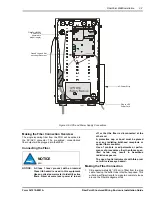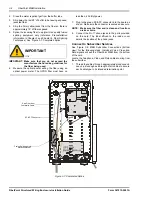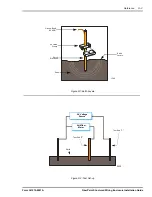Reference
R - 7
Form 361015-0001A
FiberPoint Structured Wiring Enclosure Installation Guide
F
IBER
P
OINT
500 S
ERIES
S
PECIFICATIONS
The following specifications pertain to all FiberPoint models
Environmental
Ambient Operating temp ........................ -40° to 114° F
(-40° to 46° C)
Shipping/Storage temp ........................... -40° to 140° F
(-40° to 60° C)
Rate of change (per hour) ....................... 15° F (8.3°C)
Operating Relative Humidity ..............................0-95%
(non-condensing)
Storage Relative Humidity ..................................0-95%
(non-condensing)
Altitude .....................-200 to 10,000’ (above sea level)
Miscellaneous ................................ Salt, Fog Resistant
Wind Drive Rain Protection
Anti-dust Enclosure
Interfaces
Data Interface................ 10/100 Base T Ethernet ports
autosensing
Connector Type ...................................................RJ-45
Data Rate ..................... 64 Kbps to 65 Mbps sustained
100 Mbps burst
Drop Length ............................ 328’ (100 m) maximum
with CAT5 cable
Video*....................................... RF analog/digital ports
via F-Connector (RG-59)
PON ......................................... single 9/125 µm single
mode fiber. SC/APC connector
minimum 55 dB return loss
* not applicable to FiberPoint 502/504
Recommended Clearances
Left Side .................................................12” (30.48cm)
Right Side...................................................6” (15.2cm)
Full length
Front Side................................................36” (91.4 cm)
Standing Room
Rear ....................................None - flush mount to wall
Voice/Data PON - Optical Input
Wavelength - Nominal .................................... 1490 nm
Wavelength - Minimum................................... 1480 nm
Wavelength - Maximum.................................. 1500 nm
Signal Strength - Minimum ............................. -25 dBm
Signal Strength - Maximum .............................. -3 dBm
Voice/Data PON - Optical Output
Wavelength - Nominal .................................... 1310 nm
Wavelength - Minimum................................... 1260 nm
Wavelength - Maximum.................................. 1360 nm
Optical Output Power- Minimum ...................... -1 dBm
Optical Output Power-- Maximum ......................3 dBm
Video PON - Optical Input
Wavelength - Nominal .................................... 1555 nm
Wavelength - Minimum................................... 1550 nm
Wavelength - Maximum.................................. 1560 nm
Signal Strength - Minimum*.............................. -5 dBm
Signal Strength - Maximum*...............................2 dBm
* @ 3.8% OMI (AGC range)
NOTE: Above measurements do not apply to the
FiberPoint 502 or 504 (no video circuit).
Video PON - Analog RF Output
Impedance - Nominal ....................................... 75 ohm
Bandwidth - Minimum .......................................54 MHz
Bandwidth - Maximum ....................................550 MHz
Return Loss - Minimum .......................................10 dB
Signal Strength - Minimum*........................... 14 dBmV
Flatness (peak to valley) ...................... 6 dB Maximum
Channel Loading ............. Up to 80 RF CATV channels
* Within Auto Gain Control (AGC) range
NOTE: Values outside AGC range will result in perfor-
mance degradation.
Video PON - Digital/RF Output
Impedance - Nominal ....................................... 75 ohm
Bandwidth - Minimum .....................................550 MHz
Bandwidth - Maximum ....................................860 MHz
Return Loss - Minimum .......................................10 dB
Signal Strength - Minimum*............................. 6 dBmV
Flatness (peak to valley) ...................... 6 dB Maximum
Channel Loading ................. Over 200 Digital channels
Modulation Error Ratio ........................................31 dB
Bit Error Rate........................................................ 10
-10
Group Delay ........................20 ns (within 6 MHz span)
* Within Auto Gain Control (AGC) range
NOTE:
Above measurements do not apply to the Fiber-
Point 502 or 504 (no video circuit).