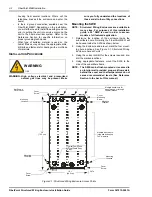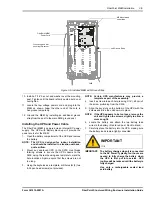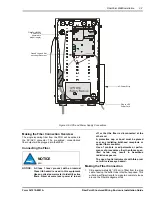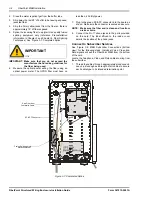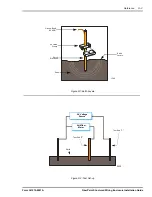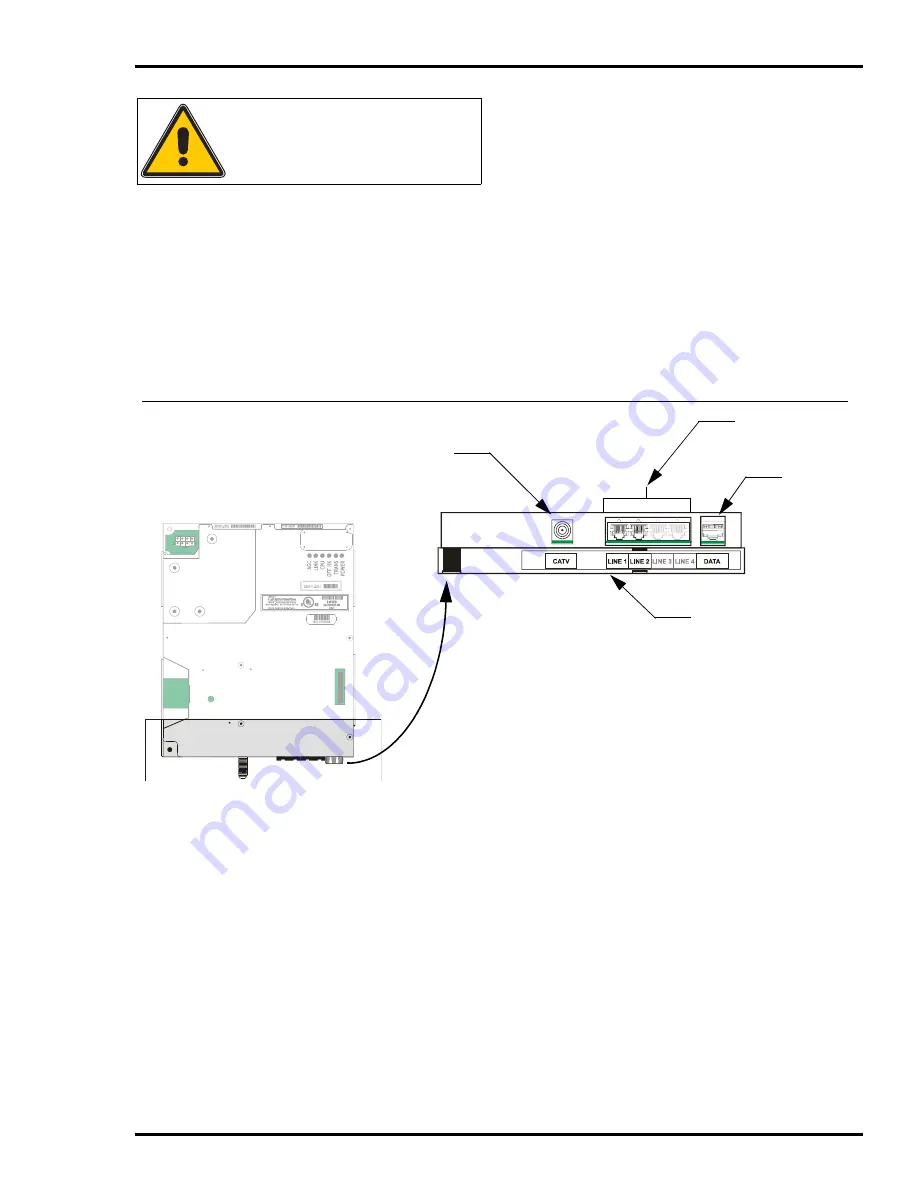
FiberPoint MEM Installation
3-9
Form 361015-0001A
FiberPoint Structured Wiring Enclosure Installation Guide
1118
IMPORTANT
IMPORTANT: In a typical configuration, the FiberPoint
MEM can accommodate (4) voice (RJ-11),
(1) Analog Video (F-Connector) and (1)
Data (RJ-45) line. Make sure the conduit
chosen is big enough to accommodate a
large bundle of cables.
Knock-outs in the bottom of the chassis
are variable in size - choose the proper
one for your application.
2.
Secure the conduit (if present) to the SWE using any
available knock-out.
3.
Connect the telephone lines from the subscribers
phone terminal block (or binding post) to the RJ-11
connections on the bottom right hand side of the Fiber-
Point MEM.
4.
Connect coaxial cable from the subscribers to the RG-
59 “F” connector (bottom right).
5.
Connect the Ethernet data cables (RJ-45) from the
subscribers to the Ethernet Jack located on the Fiber-
Point MEM.
Installing Additional Phone Lines
The FiberPoint 504 and 524 have two additional POTS
lines as standard. To turn up these additional phone lines,
simply install the accessory (provided with the Model 504/
524 MEM) Tip and Ring Connector Assemblies into the
molded jacks located near the bottom of the main
enclosure. See ‘Figure 3-8: MEM Subscriber Connections
(bottom view)’.
Figure 3-8: MEM Subscriber Connections (bottom view)
:
3484
Ethernet Out
RJ-45
Telephony Out
RJ-11 (2 or 4 lines)
RF Video Out
(RG-59)
Area of Detail
3485
SWE Bracket
with Label