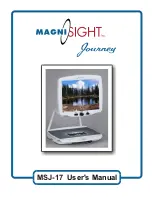Optelec
ClearView
+
24
English
Activating line markers / window shades
Pressing this button cycles you through the line
markers, window shades and full screen camera image
modes. Line markers are used as guides to make reading text
easier. The window shades function
may be used to block a part of an
image
when
screen
brightness
becomes
inconvenient
or
when
needing to concentrate on only one or
two lines of text is preferred.
Sizing the lines markers / windows
When line markers or window shades
are activated, turning this button will
narrow or widen the space between the line
markers / window edges. This can either be
modified horizontally or vertically by using this button .
Positioning lines markers / windows shades
When line markers or window shades
are activated, turning this button will
change their position on screen. Line markers
and window shades may be displayed horizontally and
vertically depending upon the status of this button described
below .
Horizontal / vertical button
Pressing this button allows you to switch
the line markers / windows from the vertical to
the horizontal position.