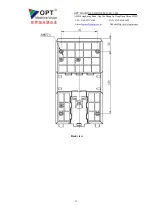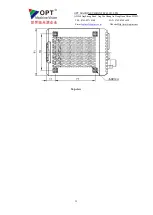OPT MACHINE VISION TECH.CO. LTD
ADD:8 JingSheng Road, JingXia ChangAn DongGuan China 523853
TEL: 0769-82716188 FAX: 0769-81606698
E-mail:
Website:Http://www.optmv.net
8
5
AC input
Input: AC 100-240V 50/60Hz
6
Encoder
Adjust intensity and trigger delay
7
Light source interface
4 light source output and they are
independent with each other
8
Trigger port
Connected to external trigger source and
perform synchronous strobe
The trigger delay is adjustable
9
Power switch
Turn on/off controller power supply
1.5 Function description
1.5.1 Automatically/
Manually
checking/setting the maximum current
This feature is enabled by software only. By default the controller will automatically adjust the controller to light
sources with current 10mA-1A and voltage 24V. This feature can be overridden by software.
1.5.2 General/ Highlight trigger mode
The controller can enter the two modes by turning the working mode switches accordingly (For general trigger mode
switch 1 “OFF”, switch 2 “ON” while for highlight trigger mode, both switch 1 and switch 2 are “OFF”). Set the trigger
delay through adjusting the encoder or software. The range of the adjustable intensity is 0-255. Optocoupler isolation is built
in. For voltage 0-4V, the optocoupler isolation is not conductive and it becomes conductive when the voltage is within 7 -24V.
For default, it is positive edge triggered.
1.5.3 Error code
Code
Error description
Reaction
Recover
ER0
Not connected to any
light source
ER1
Overcurrent
Launch the overcurrent protection for the
corresponding channel and turn it off.
Correct error and reboot
ER2
Short-circuit
Launch the short-circuit protection for the
corresponding channel and turn it off
Correct error and reboot
ER3
Overvoltage
Launch the overvoltage protection for the
corresponding channel and turn it off.
Correct error and reboot