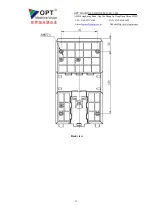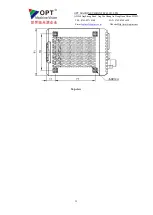OPT MACHINE VISION TECH.CO. LTD
ADD:8 JingSheng Road, JingXia ChangAn DongGuan China 523853
TEL: 0769-82716188 FAX: 0769-81606698
E-mail:
Website:Http://www.optmv.net
23
6
、
Appendix B: Programming Manual
1. Overview
This programming manual is a specification for OPT Digital Light Source Controller (OPT-DCA24E), which can
support both serial port and Ethernet communication (the latter is recommended).
1.1. Configuration
The controller has an default IP address: 192.168.1.16, which can be dynamically allocated by a router. In the case that
the IP address of your device(s) is not in the form of 192.168.1.X (X can be any integer within [0,255]), say 192.168.24.X,
we should configure the IP address of the controller accordingly (e.g., 192.168.24.X1).For a switch without DHCP Server,
we have integrated a tool in our demonstration program.
Please note the following things when using the controller:
1. Only one controller can be connected.
2. Make sure that here is no IP address conflict, i.e., one device one IP (include the controller). Otherwise,
the connection will not be established.
3. So far, the controller doesn’t support wireless connection.
1.2. Controller default settings
1. Baud rate: 9600.
2. The IP address of the controller is dynamically allocated.
3. No check word in communication commands.
4. Back up is enabled when power off .
5. Communication response is enabled.
1.3. Programming flowchart