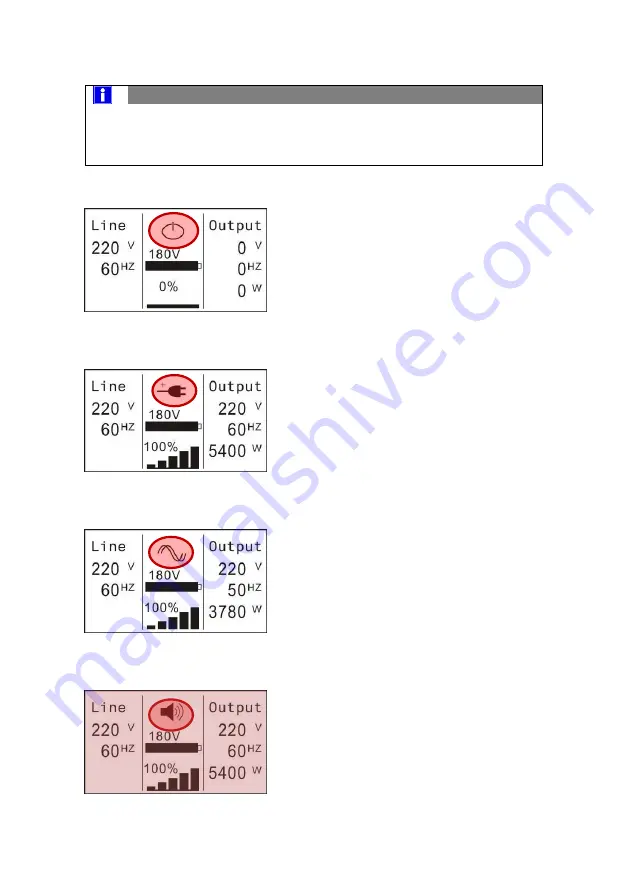
O P E R A T I O N
89 / 192
XS20000_31_manual_ger_eng_it_V1.1.2.doc
R. Kistler
NOTE
In the event of an overload, the UPS system will automatical-
ly switch off after a prespecified time delay (see "Electrical
output power table" under
Technical Data
).
Standby mode
Figure 15: Standby mode
The UPS system is running in
standby mode.
The connected load is not supplied
with power. The battery is charged, if
necessary and the communication
slot is supplied with power.
ECO mode
The UPS system is running in ECO
Mode.
The ECO mode can be enabled man-
ually via the control panel or the soft-
ware.
Figure 16: ECO mode
Converter mode
The UPS system is running in conver-
tor mode.
The convertor mode can be enabled
manually via the control panel or the
software.
Figure 17: Converter mode
Warning message
Figure 18: Warning message
The UPS system is displaying an active
warning message. An audio warning
signal is emitted every second. The
display turns red.
Rectify the cause of the alarm imme-
diately (see
Troubleshooting
).
Summary of Contents for 10000 3/1 XANTO S Series
Page 2: ...2 192 XS10000 XS20000_31_manual_ger_eng_it_V1 1 2 doc R Kistler ...
Page 64: ...64 192 XS10000 XS20000_31_manual_ger_eng_it_V1 1 2 doc R Kistler ...
Page 66: ...66 192 XS10000 XS20000_31_manual_ger_eng_it_V1 1 2 doc R Kistler ...
Page 128: ...128 192 XS10000 XS20000_31_manual_ger_eng_it_V1 1 2 doc R Kistler ...
Page 130: ...130 192 XS10000 XS20000_31_manual_ger_eng_it_V1 1 2 doc R Kistler ...
Page 192: ...192 192 XS10000 XS20000_31_manual_ger_eng_it_V1 1 2 doc R Kistler ...
















































