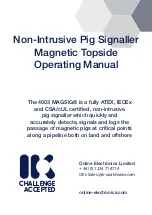4003_5001_D02
Page 8 of 35
4.2.
STABILISATION
The STABILISATION delay occurs at switch ON only. During the STABILISATION delay the unit
will ignore all magnetic events. The LEDs will flash every 5 seconds and the relay and current
loop outputs will be in the DETECTION state. The STABILISATION delay can be used during
deployment to prevent any unwanted events from being logged due to movement of the unit in
the earths’ magnetic field and/or movement of nearby magnetic objects (such as vehicles).
The STABILISATION delay can be set to any value between 00:00:00 and 99:59:59 (in
HH:MM:SS format) using the CONTROL BUTTON or via the serial link. During the STABILISATION
delay a countdown timer is shown on the display, once this timer reaches 00:00:00 the unit will
start LISTENING. The STABILISATION delay can be bypassed by firmly pressing the CONTROL
BUTTON at any point during STABILISATION.
Remember that the STABILISATION delay occurs at switch ON only. If changes are made to the
STABILISATION delay setting then the unit should be turned OFF. The new STABILISATION delay
will occur whenever the unit is next turned ON.
4.3.
LISTENING
Immediately after STABILISATION the unit will
display the LIVE DATA screen, similar to the screens
shown opposite.
If 0 events have occurred, this screen will show
E:00 with no date or time.
Once an event has occurred, this screen will show
the most recent EVENT number and the date and
time the event occurred. The example shown is
EVENT #12 which occurred on 01/21/18 at 13:43
(in MM/DD/YY HH:MM format).
The live DIFFERENCE flux reading D:0002 is also
displayed. In a magnetically quiet environment this
number can be expected to flicker between 0000
and 0005. After displaying the LIVE DATA screen for
10 seconds the display will be switched off as shown
opposite.
While LISTENING the LEDs around the display will flash every 5 seconds, if enabled, and the
relay and current loop outputs will be in the LISTENING state. The unit continually takes RAW
flux readings which are FILTERED and the DIFFERENCE between the RAW and FILTERED values
calculated. If the DIFFERENCE exceeds the THRESHOLD setting, then the unit will enter
DETECTION MODE where an event will be signalled if the detection criteria is met. The following
events may interrupt the unit while in listening mode:
MAGNETIC EVENT
–
If a DIFFERENCE flux reading greater than the THRESHOLD value is
detected while the unit is LISTENING, the unit will enter DETECTION MODE once the detection
criteria has been met an EVENT will be signalled (discussed in section 4.4 DETECTION MODE).
CONTROL BUTTON
–
Firmly pressing and holding the CONTROL BUTTON momentarily (< 1
second) will enable the LIVE DATA screen for 10 seconds. Firmly pressing and holding the
CONTROL BUTTON for > 3 seconds will enter the MENU interface which is described in section
4.5 SINGLE BUTTON MENU INTERFACE of this manual.
SERIAL COMMAND
–
If a serial command is received via the serial data link then it will be
processed before the unit continues LISTENING.
LISTENING
0 EVENTS
LISTENING
12 EVENTS
LISTENING
DISPLAY OFF
OR
10 SEC
TIMEOUT
Summary of Contents for 4003 MAGSIG
Page 31: ...4003_5001_D02 Page 30 of 35 ...