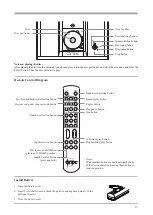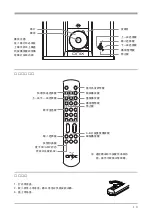5
A-B clip replay
1. If you want to replay some content on the disc, press the
A-B
button on the remote control at the beginning of the
content, then there will be an
“
A-
”
before the play time, and it will be displayed with the current playing song
alternately. When it plays to the ending of the content you like, press the
〈
A-B
〉
button on the remote control, then there
will be an
“
AB
”
before the play time, and it will be displayed with the current playing song alternately. After the
operation, the disc will replay the content from
“
A
”
to
“
B
”
. If you want to cancel the replay function, press the
〈
A-
B
〉
button once again.
〈
〉
2. When the device is stopped, operation of the button is invalid.
Fast forward/backward
1. When it is playing normally, press and hold the
button on the remote control, it is fast backward search. When no
button is pressed or held, it is normal playing condition.
〈
〉
2. When it is playing normally, press and hold the
button on the remote control, it is fast forward search. When no
button is pressed or held, it is normal playing condition.
〈
〉
Selection of the songs
1. If you want to select songs from number 1 to 9, just press the buttons on the remote control. If you want to select a song
numbered 10 or more, you should press the number from the left to right. For example, if you want to select a song
numbered 12, you should press 1, then press 2.
2. If you press the
button on the device or the remote control, you can select the previous one of the current song; and
if you press the
〈
〉
button on the device or the remote control, you can select the next one of the current song.
〈
〉
Random play
1. When the disc stops playing or is playing, press the
button, then there will be a
R
before the play time, and it
will be displayed with the current playing song alternately, which means the random play function is started. The random
playing function is randomly playing the content of the disc until all the content is played.
〈
〉
“ ”
2. If you want to cancel the function when the random playing function is effective, pressing the
button or
button will be OK.
〈
〉
〈
〉
Programming play
1. When the disc in a stop condition, press the
PROG
button on the remote control,
P00-00
will be displayed on the
display screen.
〈
〉
“
”
2. Press the numbers of the songs you want to program separately. If you press the wrong number, just press the
PROG
button again to cancel it, then you can program the songs you love.
〈
〉
3. When the programming is finished, press the
of the device or on the remote control, the disc will play according
to the programming, and there will be an
“
M
”
before the playing time. It will be displayed with the currently playing
song title alternately.
〈
〉
4. If you want to cancel the playing function, press twice the
button.
〈
〉
Display brightness adjusting
1. Combining the brightness of play environment, press the
DIMMER
button on the remote control to adjust the
brightness of the displayed words.
〈
〉
2. Press
DIMMER
button on the remote control, the display brightness intensity circulate among
bright, dim, off
,
and each time the users press, the brightness will be changed to the next mode.
〈
〉
“
”
3. When the device is started, the display screen is automatically put into a
bright
status.
“
”