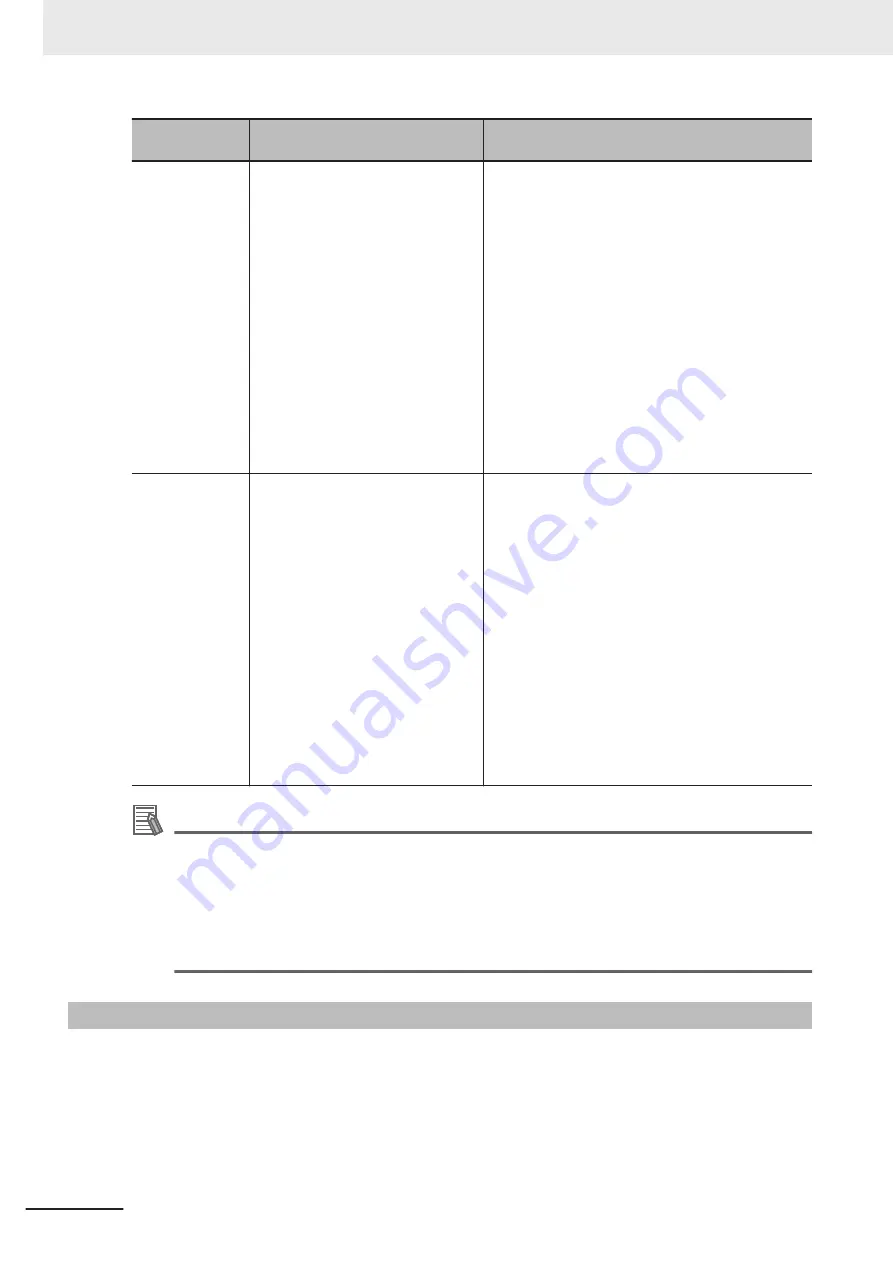
Controller sta-
tus
Variable name
Description of operation
Controller Oper-
ating Flag
Target PLC Operating Mode
•
NX701 CPU Unit
_EIP1_TargetPLCModeSta
(for
the built-in EtherNet/IP port 1), or
_EIP2_TargetPLCModeSta
(for
the built-in EtherNet/IP port 2)
•
NX102 CPU Unit
_EIP1_TargetPLCModeSta
(for
the built-in EtherNet/IP port 1), or
_EIP2_TargetPLCModeSta
(for
the built-in EtherNet/IP port 2)
•
NX1P2 CPU Unit
_EIP1_TargetPLCModeSta
(for
the built-in EtherNet/IP port 1)
•
NJ-series CPU Unit
_EIP_TargetPLCModeSta
This flag shows the operation information of the
Controller at the target node.
(When the Built-in EtherNet/IP Port Is the Originator
of the Connection)
The array element that corresponds to the target
node ID at the target is set to TRUE when all infor-
mation for all the connections to the relevant target
node shows operating status.
You can change the target node ID for the IP ad-
dress from the Network Configurator.
This status information is enabled when the Control-
ler status is included in the communications data for
both the originator and the target node.
This variable is updated when necessary.
Controller Error
Flag
Target PLC Error Information
•
NX701 CPU Unit
_EIP1_TargetPLCErr
(for the built-
in EtherNet/IP port 1), or
_EIP2_TargetPLCErr
(for the built-
in EtherNet/IP port 2)
•
NX102 CPU Unit
_EIP1_TargetPLCErr
(for the built-
in EtherNet/IP port 1), or
_EIP2_TargetPLCErr
(for the built-
in EtherNet/IP port 2)
•
NX1P2 CPU Unit
_EIP1_TargetPLCErr
(for the built-
in EtherNet/IP port 1)
•
NJ-series CPU Unit
_EIP_TargetPLCErr
This variable shows the error status (logical OR of
fatal and non-fatal errors) of the target node Control-
lers.
(When the Built-in EtherNet/IP Port Is the Originator
of the Connection)
You can change the target node ID for the IP ad-
dress from the Network Configurator.
The Controller Error Flags are enabled when the
Controller status is included in the communications
data for both the originator and target node.
This variable is updated when necessary.
Additional Information
Even if you specify including the Controller status in output (produce) tags, you do not necessa-
rily need to include the Controller status in input (consume) tags.
If you do not include the Controller status in an input (consume) tag, the contents of the Control-
ler status are not updated in the Target PLC Operating Mode and Target PLC Error Information
variables, but they are sent in the input (consume) tag.
Therefore, you can use the Controller status data that was received in the input (consume) tag
as receive data.
7-1-7
Concurrency of Tag Data Link Data
To maintain the concurrency of data in a tag data link, you must set a refreshing task for each network
variable that is assigned to a tag.
• Maintain concurrency in tag data in a tag set.
• The timing of updating network variables that are assigned to tags is synchronized with the execu-
tion period of the program that accesses the network variables
7 Tag Data Link Functions
7-12
NJ/NX-series CPU Unit Built-in EtherNet/IP Port User’s Manual (W506)
Summary of Contents for Sysmac NX1P2-10 1 Series
Page 8: ...Manual Structure 6 NJ NX series CPU Unit Built in EtherNet IP Port User s Manual W506...
Page 34: ...Revision History 32 NJ NX series CPU Unit Built in EtherNet IP Port User s Manual W506...
Page 388: ...9 Socket Service 9 34 NJ NX series CPU Unit Built in EtherNet IP Port User s Manual W506...
Page 430: ...12 FTP Client 12 14 NJ NX series CPU Unit Built in EtherNet IP Port User s Manual W506...
Page 569: ...I Index I 1 NJ NX series CPU Unit Built in EtherNet IP Port User s Manual W506 I...
Page 576: ...Index I 8 NJ NX series CPU Unit Built in EtherNet IP Port User s Manual W506...
Page 577: ......






























