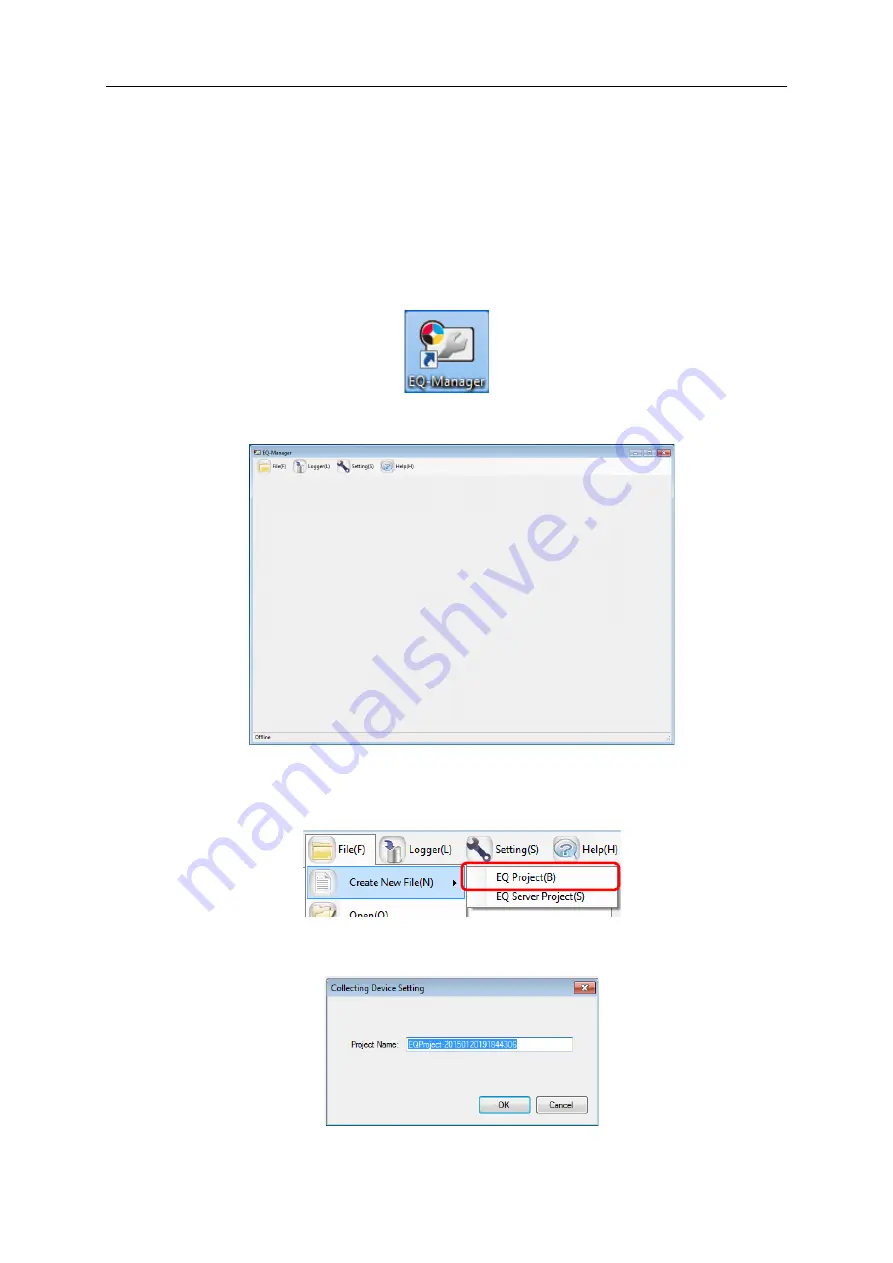
7. EQ100 Settings
7-2
7.2. Creating New EQ Project
Before creating a new EQ project, install EQ-Viewer on a computer.
For how to install EQ-Viewer, see "EQ-Viewer User's Manual".
■
Creation Steps
1) Start up EQ-Manager.
Press the Windows Start button, and click [All Programs] - [OMRON] - [EQ-Viewer] -
[EQ-Manager]. Or, double-click the EQ-Manager icon on the desktop.
EQ-Manager is activated.
2) Create a new EQ project.
Click [File] - [Create New File] - [EQ Project].
3) In the [Collecting Device Setting] dialog box, enter an EQ project name.






























