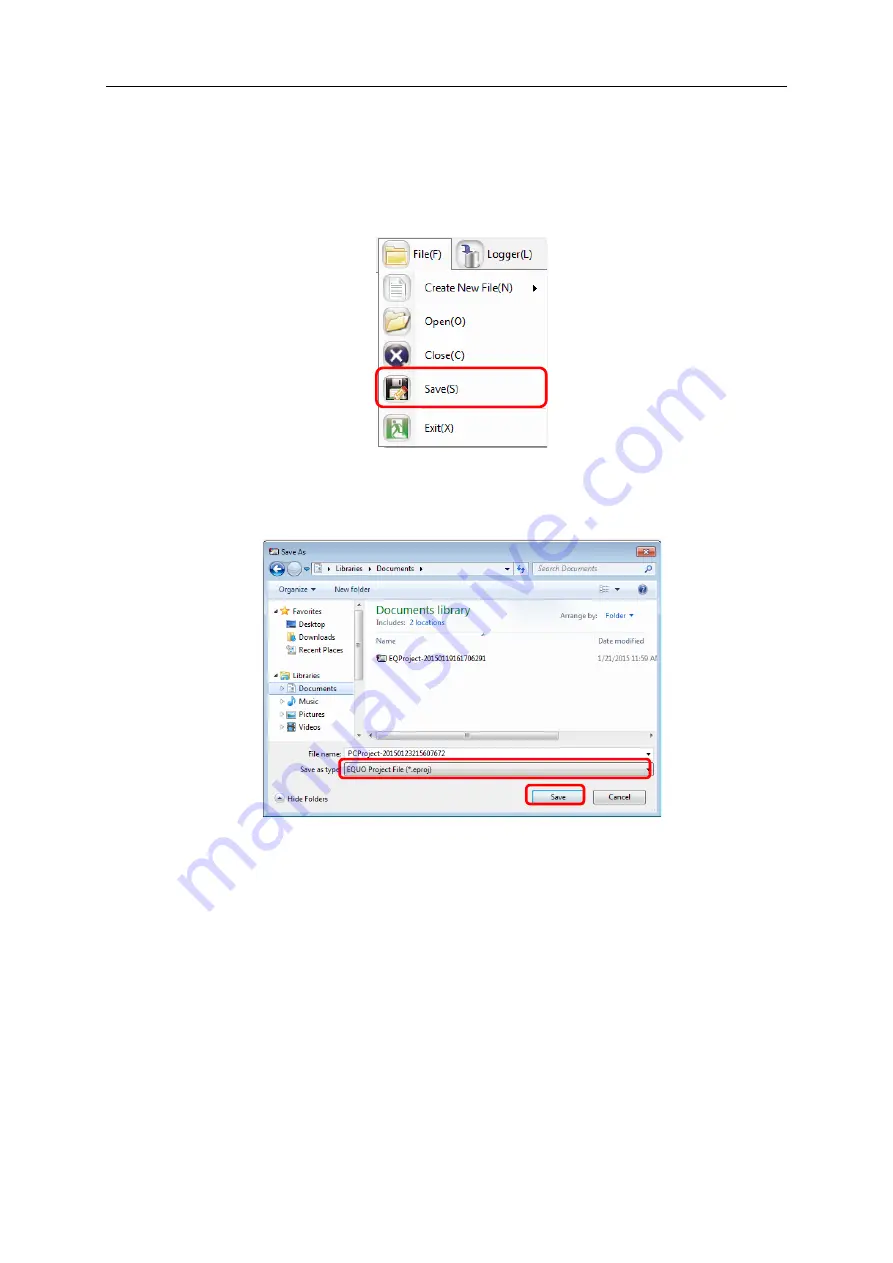
7. EQ100 Settings
7-67
7.8. Saving EQ Project
After creating an EQ project, save the EQ project on a computer as a file.
1) On the toolbar, click [File] - [Save].
2) In the [Save As] dialog box, enter a file name and click [Save].
The [File Name] field shows the EQ project name. Clicking the [Save] button saves the file
with the EQ project name.






























