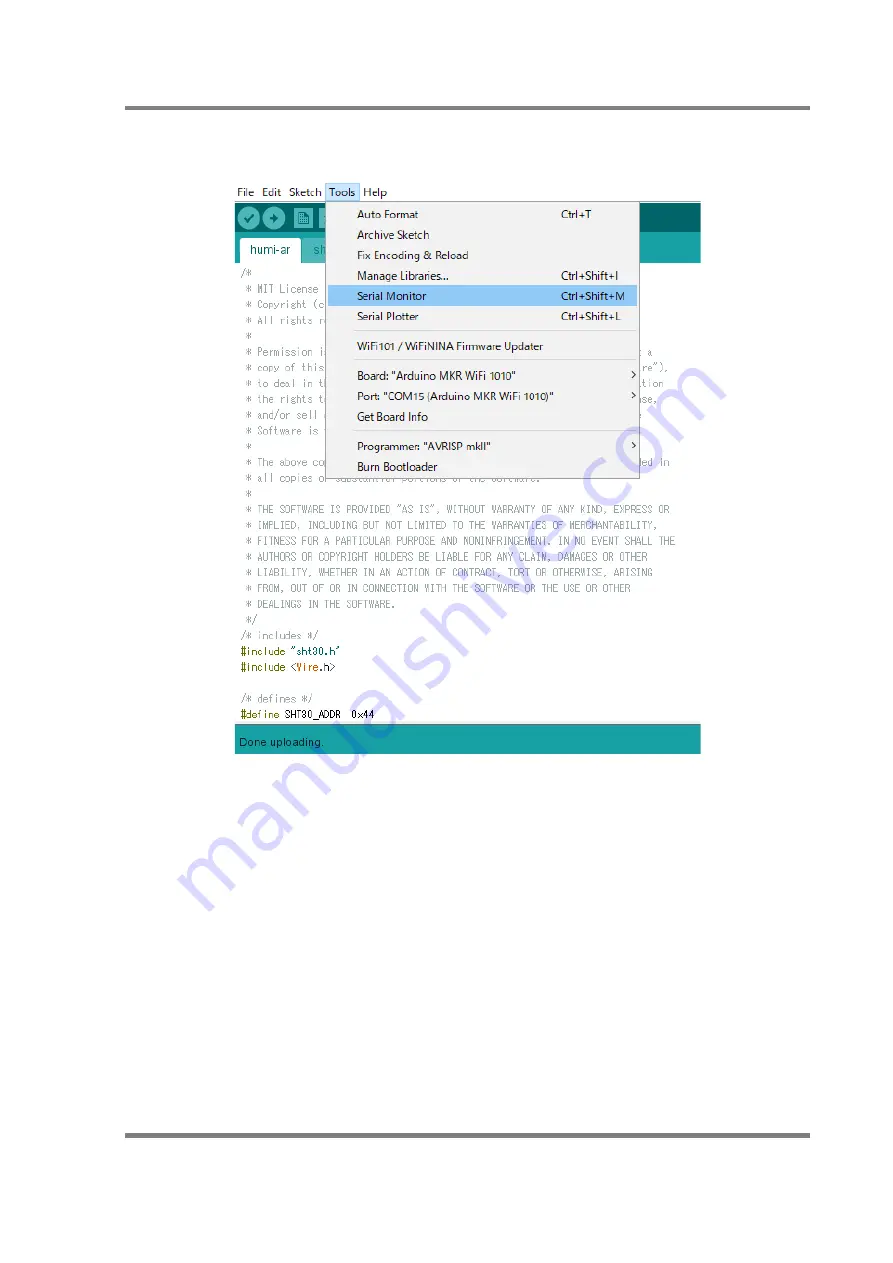
2JCIE-EV01- AR1 Sensor Evaluation Board User’s Manual (A294)
12
5-6 Serial Monitor
Click [Tools] >> [Serial Monitor], and select the sensing data.
Fig. 11 Serial Monitor
6. Removing the Sensor Evaluation Board
To remove the Sensor Evaluation Board from Arduino, turn off the power to the Sensor Evaluation
Board, grasp the sides of the board without touching the USB port, connector, or other mounted
components, and slowly remove the board.














