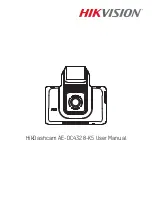37
09 - Troubleshooting Guide
The following list are some of the common errors that you may face during the setup and operations of the
Sentry MK4 MFSS.
No.
Errors
Possible cause
Remedy Actions
1
No power to the TRS
despite power source is
switched on.
Power adapter cable is loose. Step 1: Check that the cables are fixed in
firmly.
Power adapter is faulty.
Step 2: If step 1 is conducted and there is
still no power, change the power adapter.
If step 2 fails, proceed to step 3.
Note: The power adapter must be 12V, 5W.
TRS is faulty.
Step 3: Approach your dealer for
assistance. If you have no dealer in your
country, contact Omnisense Systems
directly.
2
No power to the console
despite power source is
switched on.
Power adapter cable is loose. Step 1: Check that the cables are fixed in
firmly.
Power adapter is faulty.
Step 2: If step 1 is conducted and there is
still no power, change the power adapter.
If step 2 fails, proceed to step 3.
Note: The power adapter must be 12V, 5W.
Console is faulty.
Step 3: Approach your dealer for
assistance. If you have no dealer in your
country, contact Omnisense Systems
directly.
3
No power to the camera
despite the console is
powered on.
Network cable is loose.
Step 1: Check that the network cables are
fixed in firmly at both the Camera unit and
Console.
Network cable is connected
to the wrong port of the
console.
Step 2: Connect the network cable to the
correct port.
Network cable is faulty.
Step 3: Change the network cable. If step
3 fails, proceed to step 4.
Camera is faulty.
Step 4: Approach your dealer for
assistance. If you have no dealer in your
country, contact Omnisense Systems
directly.
4
Status bar remains
red after system is
powered on for more
than 20 minutes and the
thermal video stream
only displayed red and
yellow colour.
TRS is not set.
Refer to section 4.3.1 to set the TRS.
The TRS ID is set to the
wrong ID.
Refer to section 4.6 on how to set the TRS
ID.