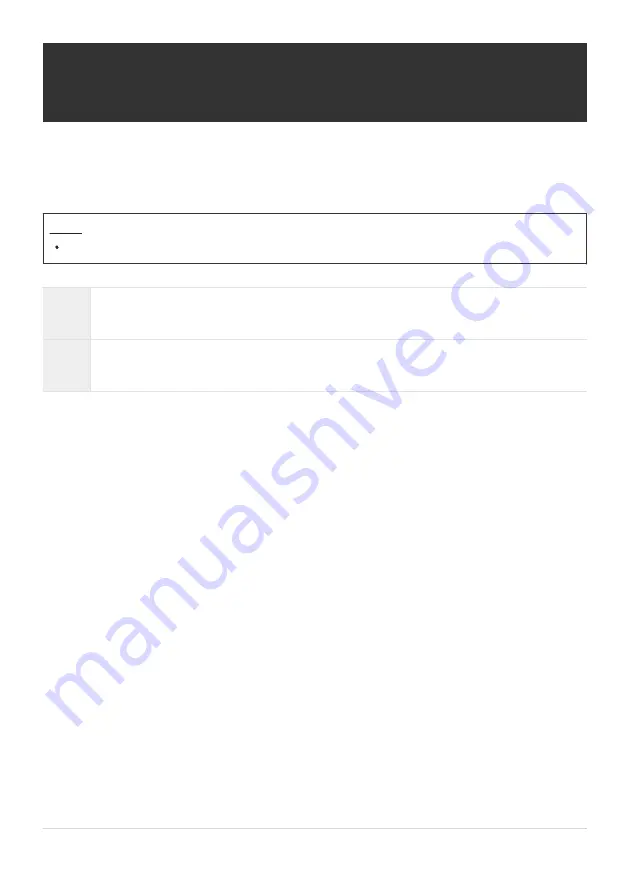
Choosing the codec for recording movies
(
n
Video Codec)
P A S M B
n
Choose the codec to be used when recording movies.
Menu
MENU
U
n
U
1. Basic Settings/Image Quality
U
n
Video Codec
H.264
Records 8-bit movies using H.264, which is a versatile codec. This setting is recommended
in most circumstances.
H.265
Records 10-bit movies using the H.265 codec. This setting is primarily for movies that are
intended to be edited on a computer.
When [H.265] is selected, only [
a
2 OM-Log400] and [
a
3 HLG] are available for
. For playback with the correct color and brightness, a TV or a display compatible with
10-bit input is required. When outputted to a HDMI device compatible with 10-bit input, the colors
of icons may look different from the way they usually look.
217
Choosing the codec for recording movies
(
n
Video Codec)
C






























