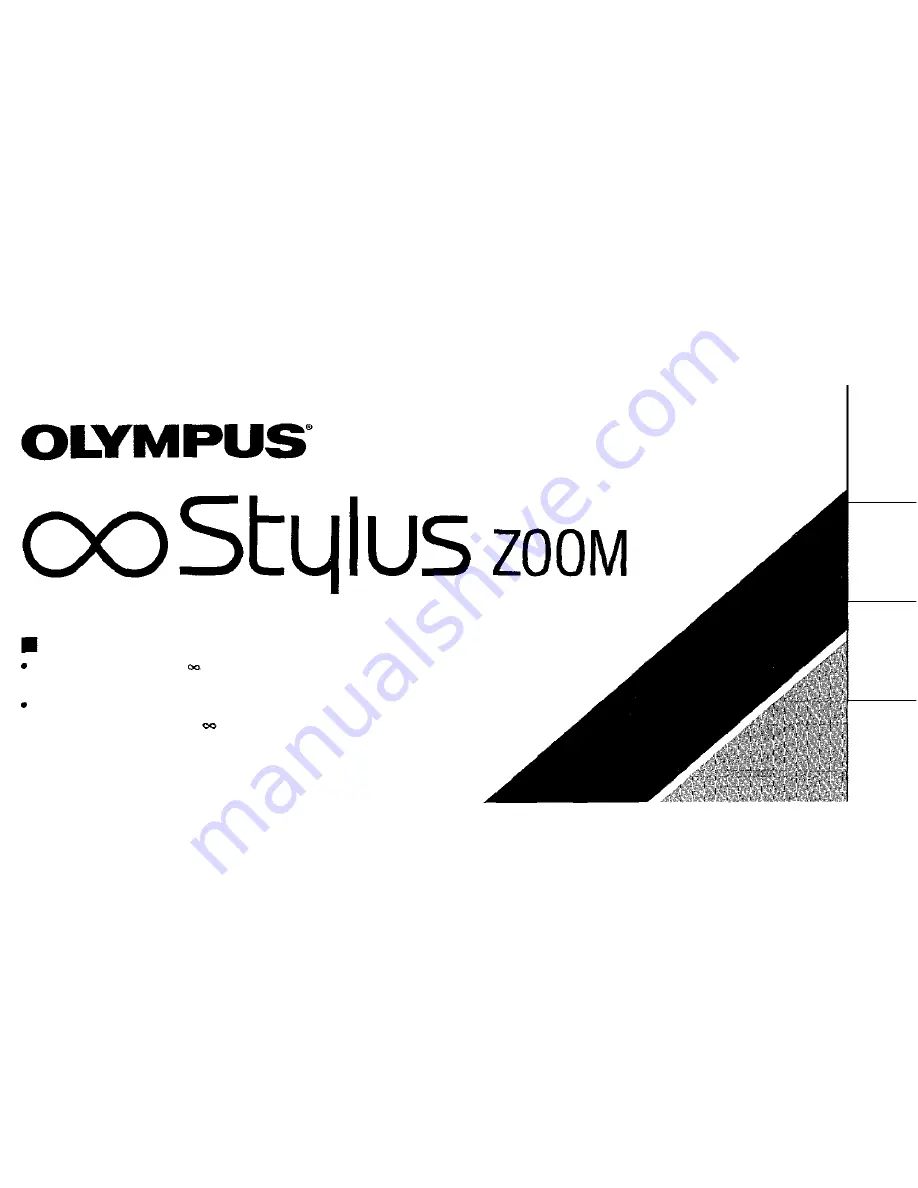
INSTRUCTIONS
Before using your Stylus Zoom, read this manual
carefully to ensure correct use.
We recommend that you take test shots to get
accustomed to your Stylus Zoom before taking
important photographs.
CAMER
A
MAINTENANC
E
ADVANCE
D
TECHNIQUE
S
BASI
C
OPERATION
S
PREPARATIONS

















