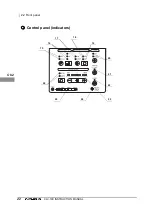2.2 Front panel
19
CLV-190 INSTRUCTION MANUAL
Ch.2
2.2
Front panel
No.
Nomenclature
Description
1
Power switch
Press to turn the light source ON or OFF.
2
Power indicator
Lights up when the light source is ON.
3
Output socket
Connects the endoscope or the light guide cable to this socket.
This socket provides light and air to the endoscope.
4
Control panel
Refer to the next page.
4
2
3
1
Summary of Contents for EVIS EXERA III
Page 2: ......
Page 6: ...iv Contents CLV 190 INSTRUCTION MANUAL...
Page 20: ...14 Summary of the Equipment Functions CLV 190 INSTRUCTION MANUAL...
Page 22: ...16 1 1 Checking the package contents list CLV 190 INSTRUCTION MANUAL Ch 1...
Page 32: ...26 2 3 Rear and side panels CLV 190 INSTRUCTION MANUAL Ch 2...
Page 98: ...92 6 4 Lamp usage indicator reset CLV 190 INSTRUCTION MANUAL Ch 6...
Page 108: ...102 7 8 Transportation CLV 190 INSTRUCTION MANUAL Ch 7...