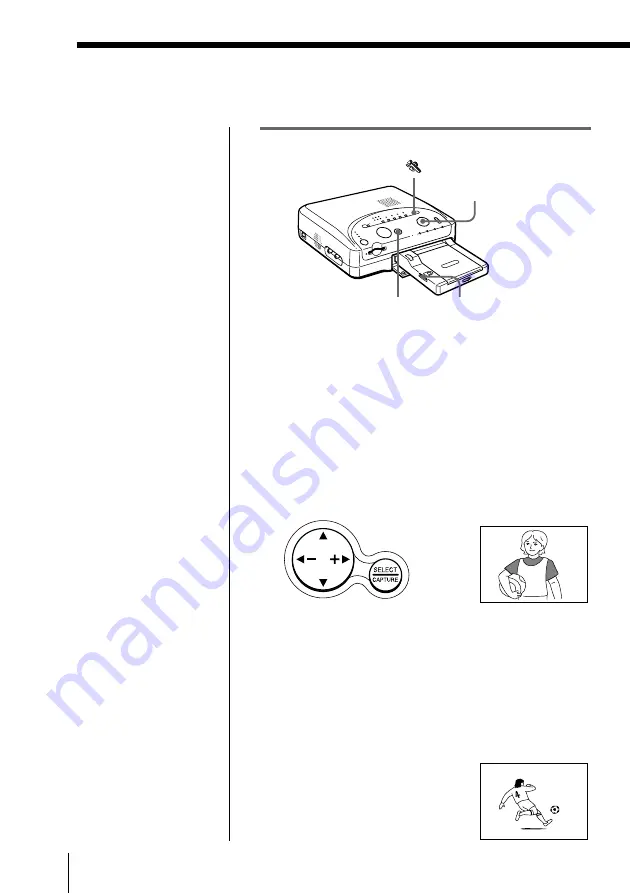
32
GB
Making Basic Prints
Printing an image from the video equipment
(continued)
(motion picture) button
Printing
1
Start playback of images with the video equipment.
The video playback images (
input image
) are
displayed on the television. For playback
operations, refer to the instruction manual of the
video equipment you are using.
2
Press the SELECT/CAPTURE button to capture an
image for printing.
The still image captured in the memory (
memory
image
) is displayed on the television.
Television
(memory image)
Selecting a different image for printing
Press the SELECT/CAPTURE button again to
display the video playback images on the
television. Then press the SELECT/CAPTURE
button to store a new image for printing. The
previous image is replaced with the new one,
which is going to be printed.
Input Image
4
2
3






























