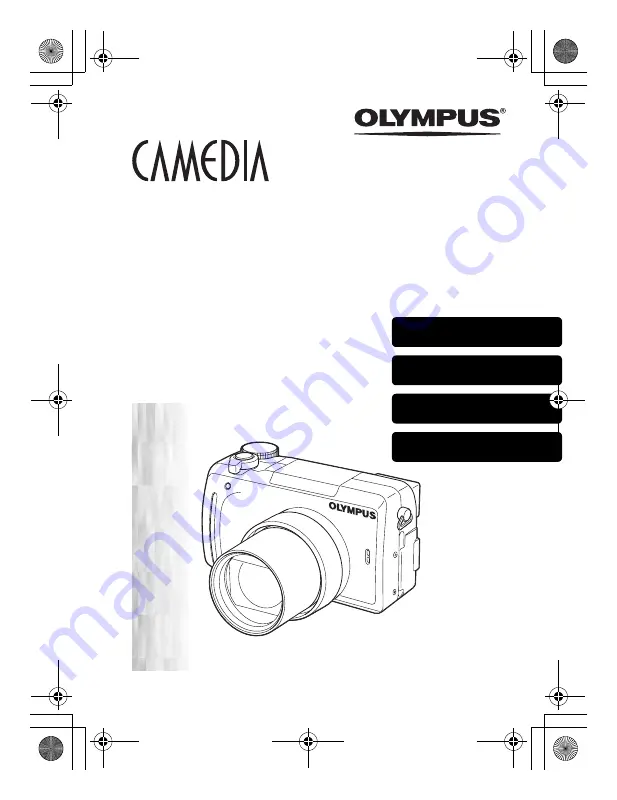
DIGITAL CAMERA
APPAREIL PHOTO NUMÉRIQUE
DIGITALKAMERA
CÁMARA DIGITAL
C-765 Ultra Zoom
BASIC MANUAL
MANUEL DE BASE
EINFACHE ANLEITUNG
MANUAL BÁSICO
ENGLISH..........2
FRANÇAIS .....42
DEUTSCH ......82
ESPAÑOL ....122
basic_e_d4226_7.fm Page 1 Thursday, February 5, 2004 11:47 AM