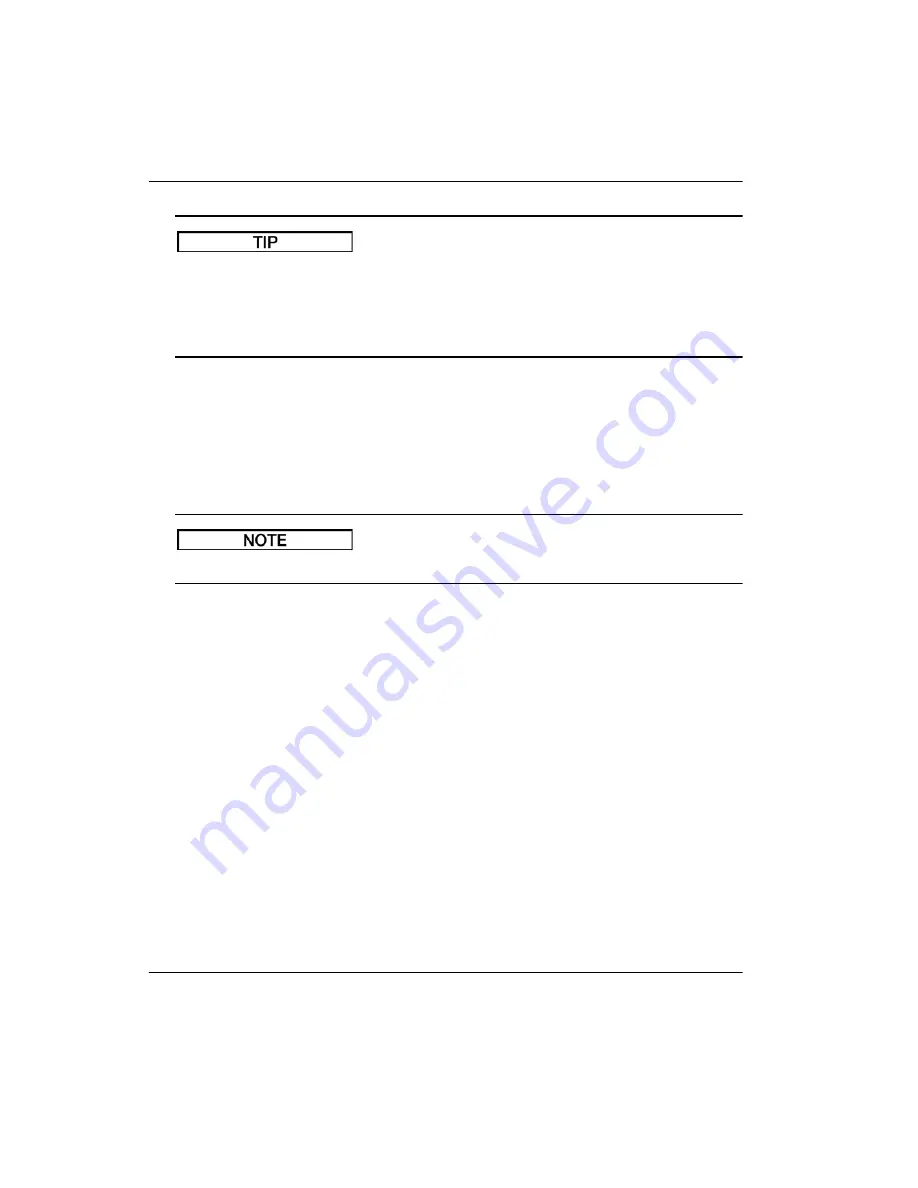
DMTA-10004-01EN, Rev. D, November 2016
Chapter 14
248
If you experience a problem to establish the communication between the 38DL PLUS
and a remote device, consider using the 38DL PLUS communication reset function to
return all communication parameters to the default values (see “Resetting the
Communication Parameters” on page 260) and reconfigure only needed
communication parameters.
14.4 Exchanging Data with a Remote Device
You can exchange 38DL PLUS data with a remote device such as a computer or a
printer.
Data transmitted from the 38DL PLUS remains in the 38DL PLUS internal memory.
14.4.1
Sending Entire Files (RS-232)
You can send a single or multiple files from the 38DL PLUS to a computer or printer.
The data that is transmitted includes the file name, the file header, ID numbers,
thickness data, flags, calibration setups, and notes.
To send entire files from the 38DL PLUS to a computer or printer
1.
Ensure that the RS-232 communication parameters are configured correctly (see
“Setting Up RS-232 Serial Communication” on page 245).
2.
From the measurement screen, press
[FILE]
.
3.
In the menu, select
SEND
.
4.
In the
SEND
screen (see Figure 14-3 on page 249):
a)
Use the
[
]
and
[
]
keys to select to send
ALL
files or only
SELECTED
files.
When you select
ALL
, in the file list, a check mark appears on the right of all
files.
b)
When you select
SELECTED
, you can individually select the files to send:
TIP
NOTE
Summary of Contents for 38DL PLUS
Page 9: ...DMTA 10004 01EN Rev D November 2016 Table of Contents ix Index 297 ...
Page 10: ...DMTA 10004 01EN Rev D November 2016 Table of Contents x ...
Page 28: ...DMTA 10004 01EN Rev D November 2016 Important Information Please Read Before Use 16 ...
Page 30: ...DMTA 10004 01EN Rev D November 2016 Introduction 18 ...
Page 50: ...DMTA 10004 01EN Rev D November 2016 Chapter 2 38 ...
Page 60: ...DMTA 10004 01EN Rev D November 2016 Chapter 3 48 ...
Page 102: ...DMTA 10004 01EN Rev D November 2016 Chapter 6 90 ...
Page 222: ...DMTA 10004 01EN Rev D November 2016 Chapter 11 210 ...
Page 254: ...DMTA 10004 01EN Rev D November 2016 Chapter 13 242 ...
Page 274: ...DMTA 10004 01EN Rev D November 2016 Chapter 14 262 ...
Page 286: ...DMTA 10004 01EN Rev D November 2016 Chapter 15 274 ...
Page 294: ...DMTA 10004 01EN Rev D November 2016 Appendix A 282 ...
Page 300: ...DMTA 10004 01EN Rev D November 2016 Appendix C 288 ...
Page 306: ...DMTA 10004 01EN Rev D November 2016 List of Figures 294 ...






























