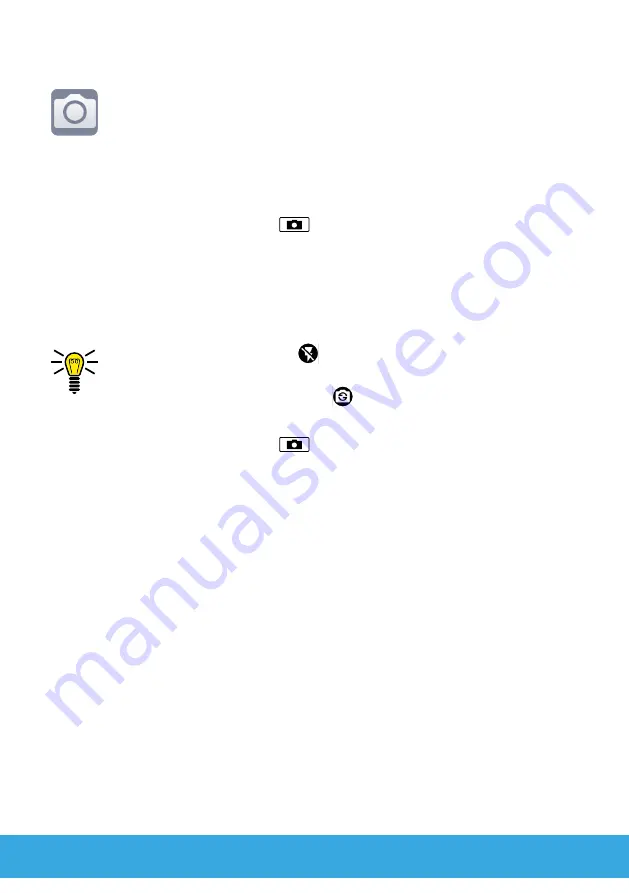
G
45
3.8
Using the Camera
The camera in the mobile phone can be used to take photos and
record videos.
When using the camera, observe local regulations and respect
other peoples' rights of privacy.
3.8.1 Using the Camera (Photos)
1
Press the
Camera
button for approx. 2 seconds.
▸
The camera app opens. The subject in front of the camera
lens appears on the mobile phone screen.
2
Tap on the
┣Picture┫
button.
▸
The camera activates the photo mode.
INFO
:
Tap on the
Flash
button in order to set the flash
function as required (Off / Automatic / On).
Tap on the
Change camera
button to switch to the front
camera (selfie cam)
.
3
Press the
Camera
button.
▸
The image currently displayed is saved as a photo.
Summary of Contents for 2286
Page 1: ...G Senior Smartphone Operating Manual ...
Page 11: ...G 11 ...
















































