Reviews:
No comments
Related manuals for Touch & Glide
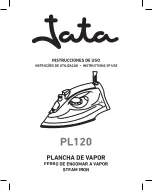
PL120
Brand: Jata Pages: 24
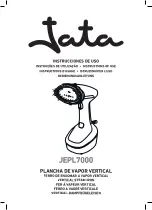
JEPL7000
Brand: Jata Pages: 24

24440-56
Brand: Russell Hobbs Pages: 96

PL1058C
Brand: Jata electro Pages: 28

Calore FV1420M0
Brand: TEFAL Pages: 46

Steam Pro Non-Stop SR8600
Brand: Sunbeam Pages: 12

FV19 Series
Brand: T-Fal Pages: 52

RN40715
Brand: Morphy Richards Pages: 8

SC-1064
Brand: Scarlett Pages: 11

TN20
Brand: Siemens Pages: 100

TS14 Series
Brand: Siemens Pages: 110

TS47 Series
Brand: Siemens Pages: 132

TJ10500
Brand: Siemens Pages: 135

TS22 Series
Brand: Siemens Pages: 152

Puf Puf Plus
Brand: Arnica Pages: 12

TexStyle 9 12790002
Brand: Braun Pages: 60

TexStyle Control SI 18.720
Brand: Braun Pages: 77

texstyle 740
Brand: Braun Pages: 77

















