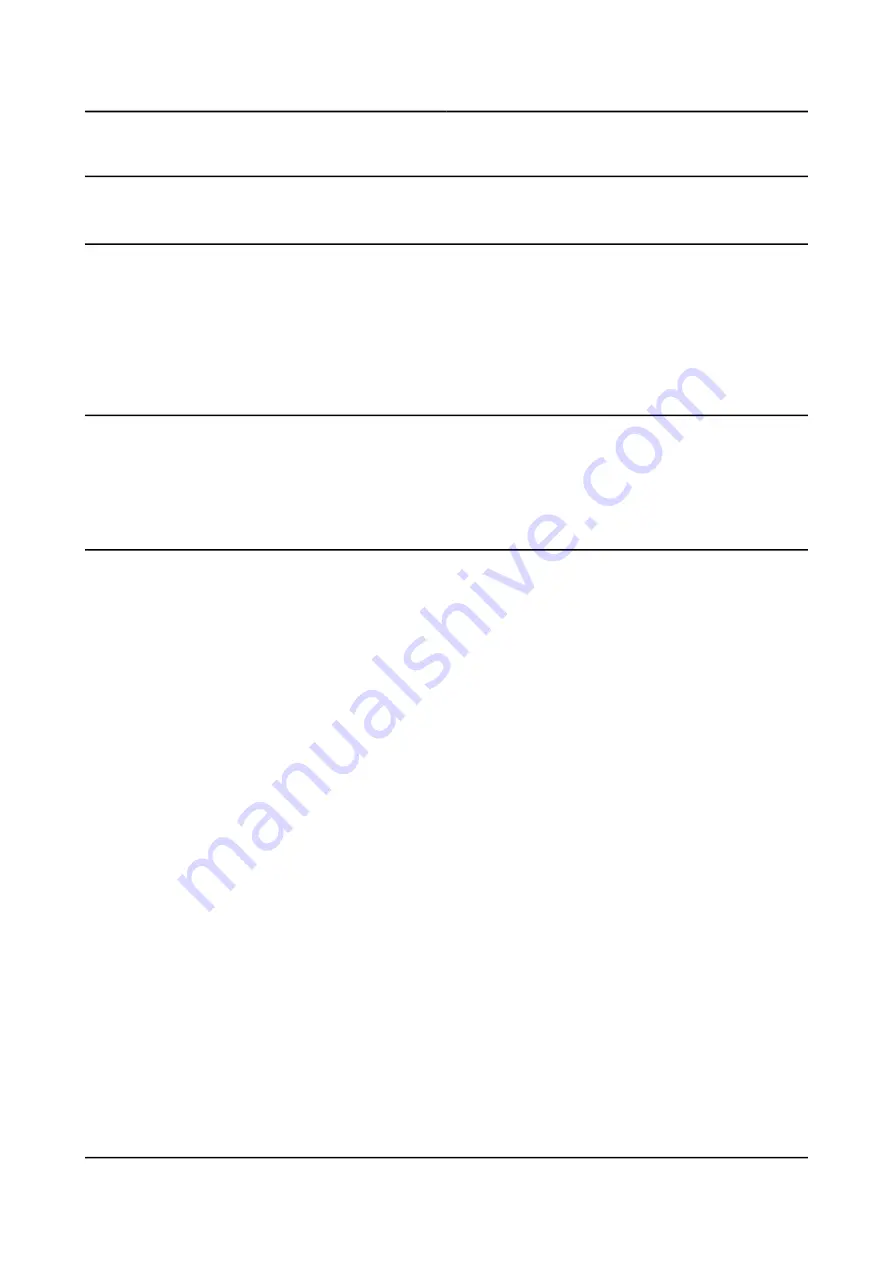
OLIMEX© 2014
AVR-T32U4 user's manual
CHAPTER 3 SETTING UP THE AVR-T32U4 BOARD
3. Introduction to the chapter
This section helps you set up the AVR-T32U4 development board for the first time.
Please consider first the electrostatic warning to avoid damaging the board, then discover the
hardware and software required to operate the board.
The procedure to power up the board is given, and a description of the default board behavior is
detailed.
3.1 Electrostatic warning
AVR-T32U4 is shipped in a protective anti-static package. The board must not be exposed to high
electrostatic potentials. A grounding strap or similar protective device should be worn when
handling the board. Avoid touching the component pins or any other metallic element.
3.2 Requirements
In order to set up the AVR-T32U4, the following items are required:
If using the free ARDUINO IDE the ONLY requirement is a miniUSB to USB-A cable to connect
to a computer.
Since this is a board mainly focused on breadboarding having a breadboard is highly advisable. This
way you can have access to the free pins using jumper wires and no need of pesky soldering and
unsoldering! Good and cheap choices are the ones we offer:
BREADBOARD-1
- 82x52x10 mm solderless breadboard for experimenting
BREADBOARD–MINI
- 45x35x8.5 mm solderless breadboard for experimenting
On the next page you can find a picutre of AVR-T32U4 mounted on a breadboard.
Page 10 of 29











































