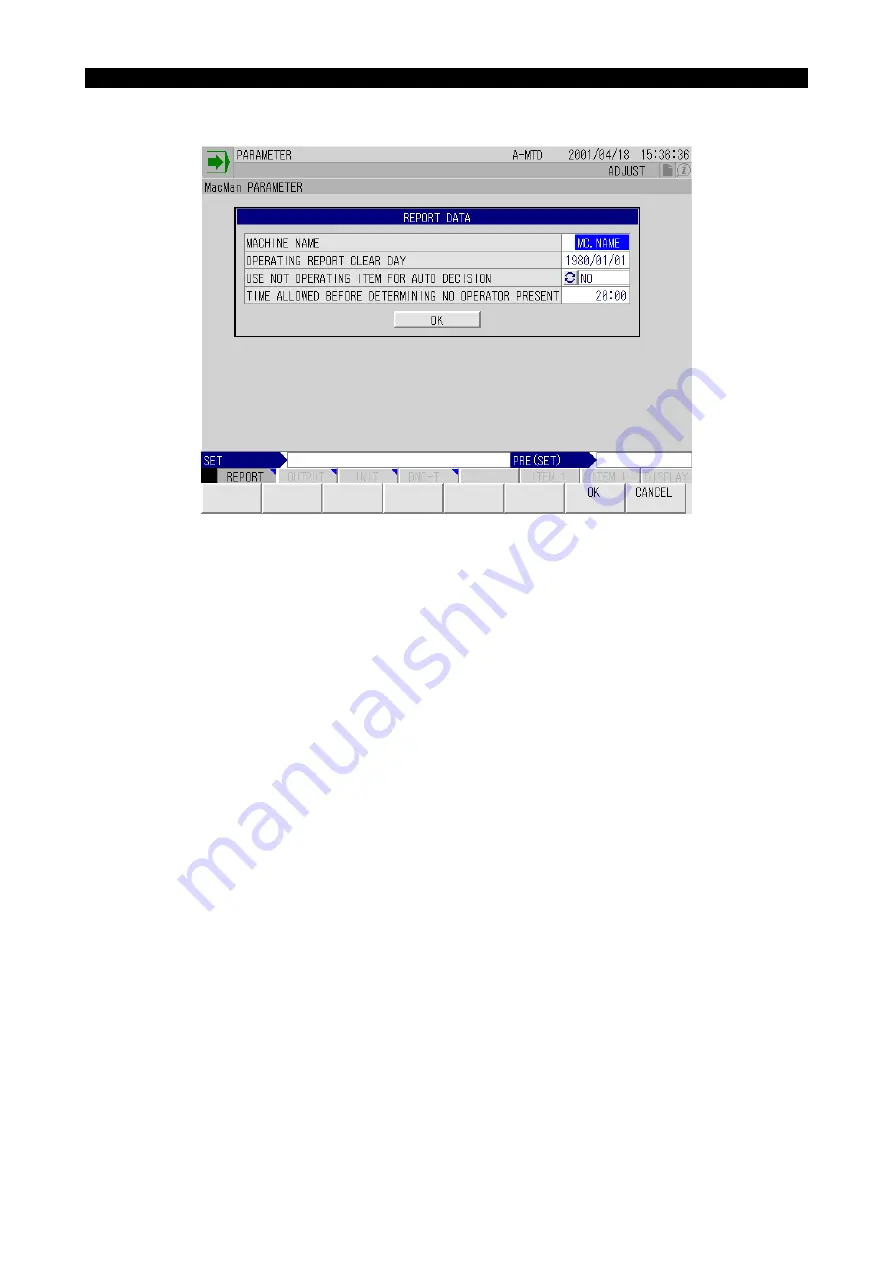
4345-E P-34
SECTION 10 PARAMETER SETTING
1.
REPORT DATA
Eeospkkue002
EIOSPKKUE002R01
MACHINE NAME
•
Explanation
The machine name set here is displayed on all screens of the cell operation management func-
tion. The machine name is described in the file when outputting the report or troubleshooting
information to a floppy disk. When outputting the report or troubleshooting information to a
printer, the machine name is printed at the head of the print-out.
•
Setting
Within eight alphanumeric characters





















