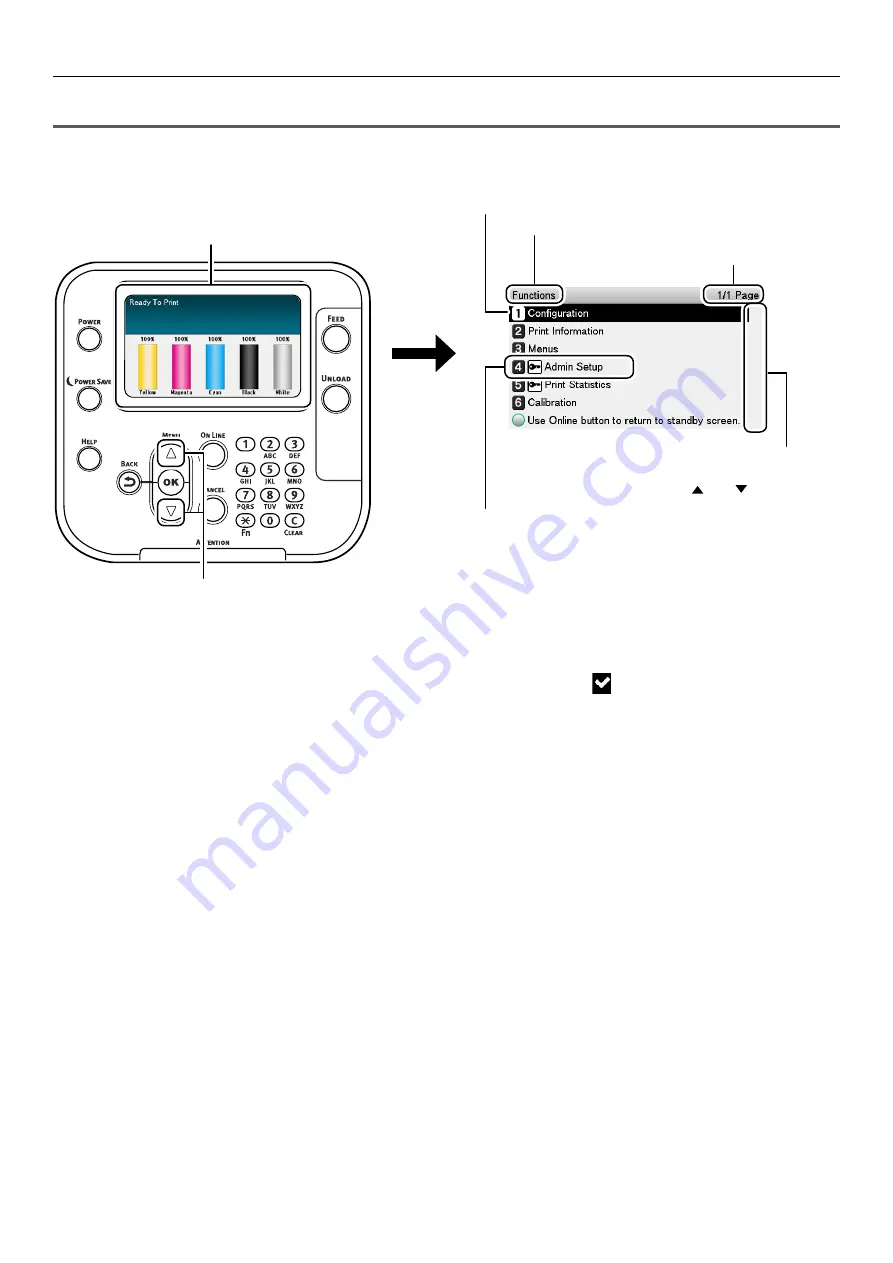
- 24 -
Parts Nomenclature and Functions
Using the Control Panel
This section describes the main operations that can be performed using the control panel, and provides
information about interpreting LCD contents.
The standby screen shows either of two displays:
“Supplies Life display” or “Unwinder Config dis-
play”.
*1
Pressing the scroll button
▲
or
▼
displays the
[Functions] menu screen shown to the right.
The currently selected item is highlighted.
Displayed menu name
Shows the number of pages of the
menu displayed on the LCD.
If there is a scroll bar, it means there are menu
items that are currently not visible on the LCD.
Press the
scroll buttons and
to display
them.
A password must be input to access the
[Admin Setup]. On the Password Input
Screen, input the admin password (fac-
tory default: 999999).
z
When a menu item represents a next-level menu or a selection of setting options, selecting the item
and then pressing the <OK> button displays the applicable screen.
z
While a setting is displayed, pressing the <OK> button applies it. (A appears to the left of the
value.)
*1: Refer to
regarding how to switch the standby screen of the control panel.






























