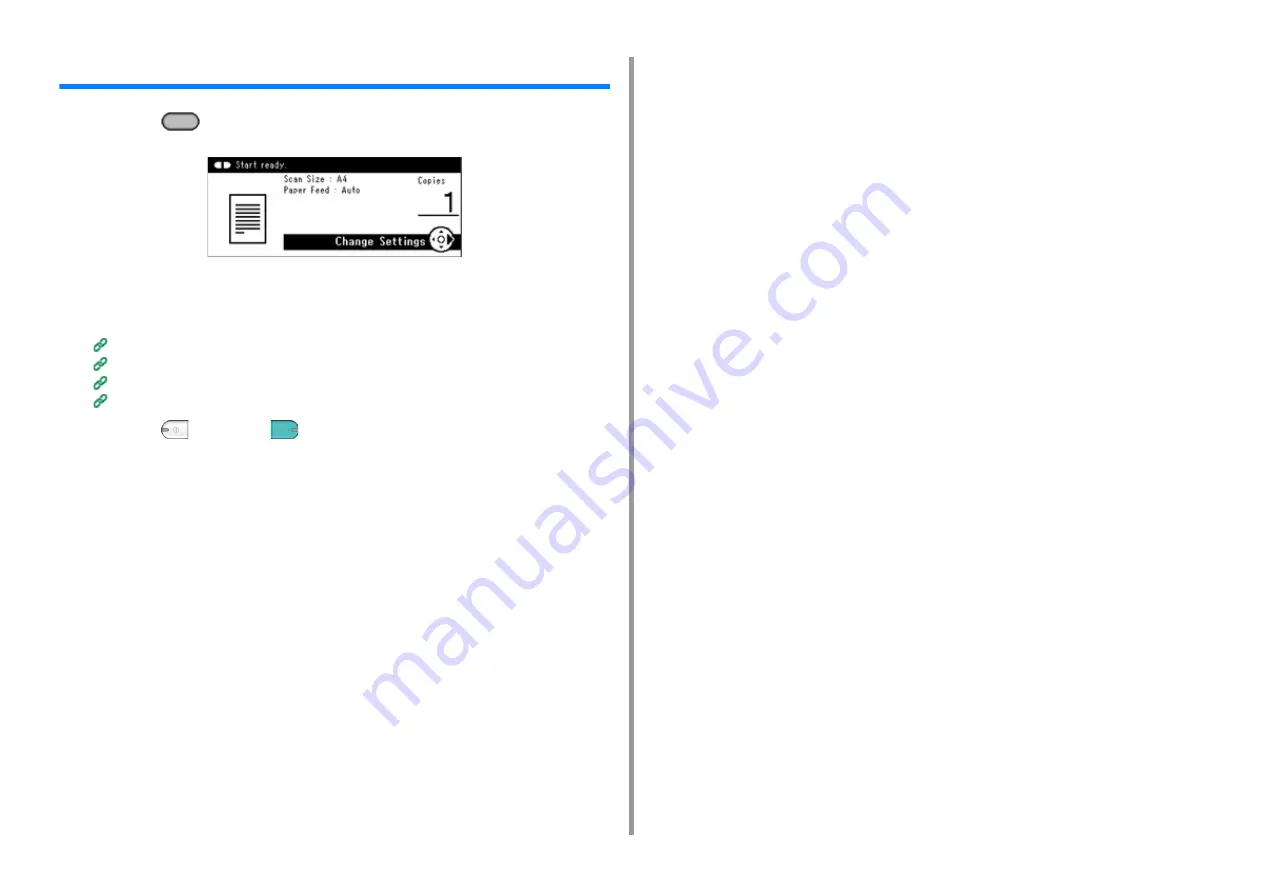
- 82 -
4. Copy
Copying
1
Press the
(COPY) button on the operator panel.
2
Set a document in the ADF or on the document glass.
3
Set the copy setting if necessary.
Useful Functions (Advanced Manual)
For a Better Finish (Advanced Manual)
Color Settings (Advanced Manual)
Advanced Copy Settings (Advanced Manual)
4
Press the
(MONO) or
(COLOR) button.
Summary of Contents for MC563
Page 1: ...MC563 ES5463 MFP User s Manual ...
Page 16: ... 16 2 Setting Up Side view when the additional tray unit is installed ...
Page 21: ... 21 2 Setting Up 13 Hold the handle B to close the scanner unit ...
Page 81: ...4 Copy Copying Cancelling Copying Specifying the Number of Copies ...
Page 108: ...7 Fax Basic Operations of Fax Functions Setting for Receptions ...
Page 199: ...46590302EE Rev2 ...
















































