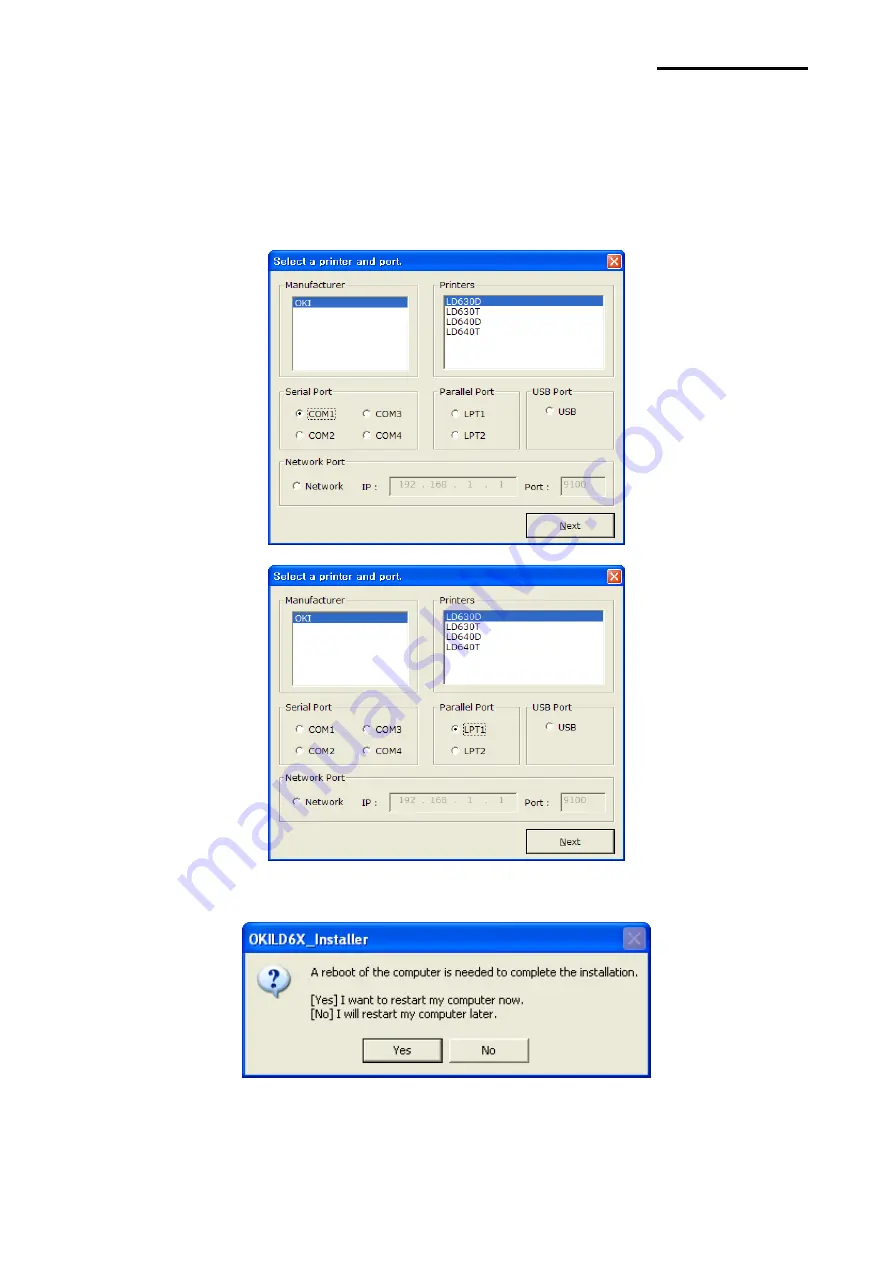
LD630/LD640
- 4 -
4. Installing on Windows 2000/XP/Server 2003
4-1 Via Serial or Parallel port
1) Double-click the Windows Driver installation file.
2) Select COM or LPT to be used and click
the “Next” button.
3) Clicking the
“Yes” button will reboot the PC.
4) Open the printer properties window in the Windows OS.



















