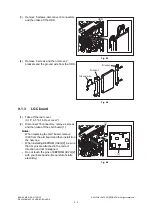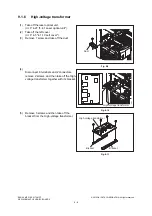ES9160 MFP / ES9170 MFP
© 2012 OKI DATA CORPORATION All rights reserved
ERROR CODE AND TROUBLESHOOTING
8 - 276
8.4.15
Poor image transfer
Fig.8-17
Defective area
Step
Check items
Prescription
Paper
1
Is the paper in the drawer or LCF/
PFP curled?
Reinsert the paper with the reverse
side up or change the paper.
2
Is the paper in the drawer or LCF
damp?
Avoid storing paper in damp place.
3
Is the paper type corresponding to its
mode?
Select the proper mode.
4
Using the recommended paper?
Use the recommended paper.
Transfer roller unit
5
Is the transfer roller contacting with
the drum? Are the charger pushing-
spring and the transfer roller
pressure spring installed properly?
Check them and reinstall if required.
Registration roller
6
Is there any abnormality related to
the registration roller or with the roller
itself?
Clean the roller if it is dirty. Securely
attach the springs if they are
detached. Replace the clutch if it is
defective. Adjust the rotation speed
of the roller.
High-voltage transformer
(Transfer roller unit)
7
Is the high-voltage transformer
output defective?
Adjust the output, or replace the
transformer.
Feeding direction
Summary of Contents for ES9160
Page 12: ......
Page 24: ...ES9160 MFP ES9170 MFP 2012 OKI DATA CORPORATION All rights reserved FEATURES 1 2...
Page 308: ...ES9160 MFP ES9170 MFP 2012 OKI DATA CORPORATION All rights reserved SELF DIAGNOSIS MODES 5 56...
Page 832: ...ES9160 MFP ES9170 MFP 2012 OKI DATA CORPORATION All rights reserved REMOTE SERVICE 10 38...
Page 920: ...ES9160 MFP ES9170 MFP 2012 OKI DATA CORPORATION All rights reserved BACKUP FUNCTION 12 12...
Page 1086: ......
Page 1087: ......